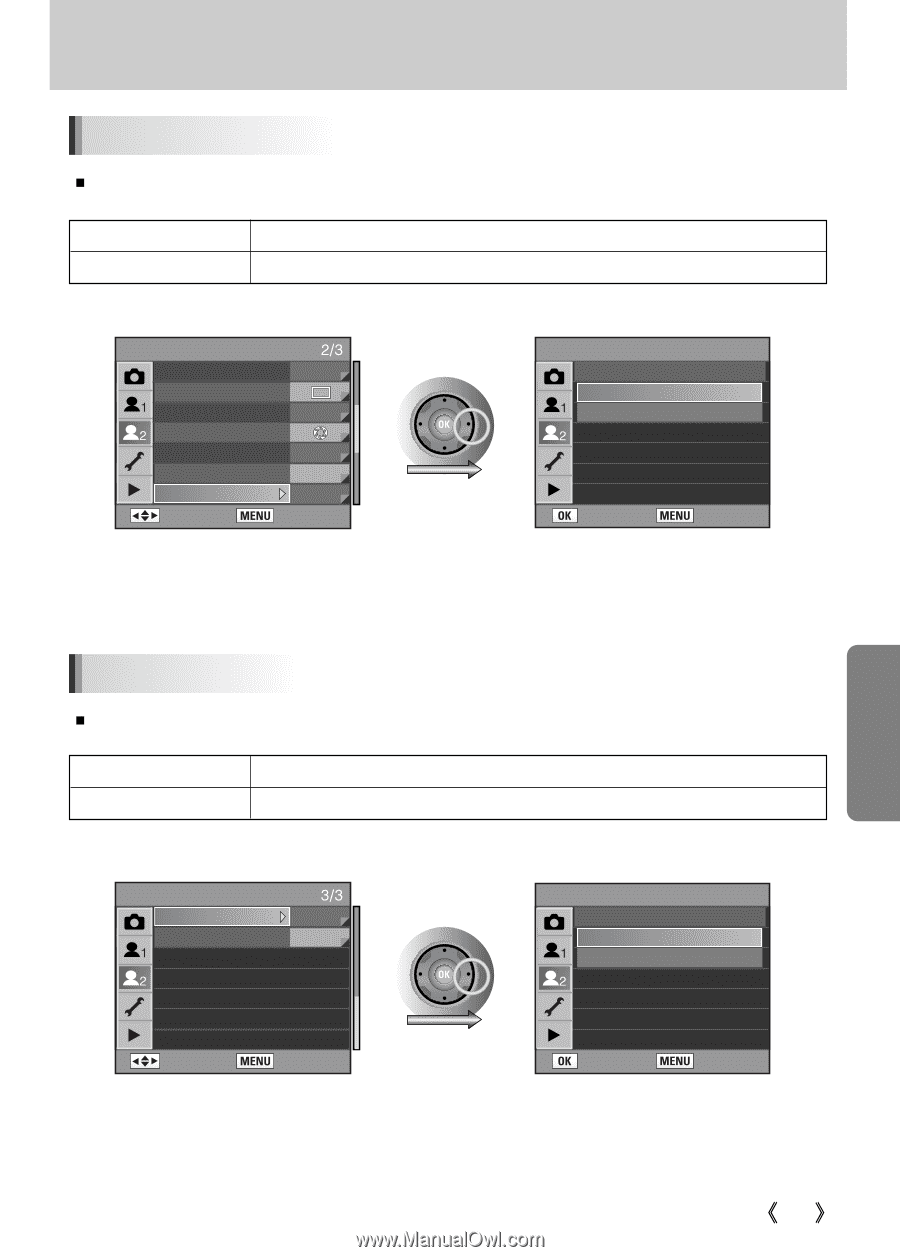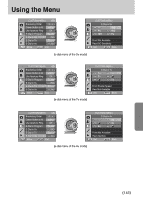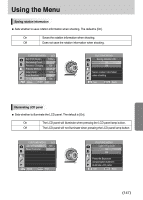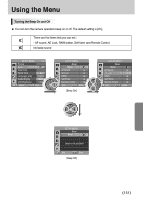Samsung GX10 User Manual (ENGLISH) - Page 148
Saving rotation information, Illuminating LCD panel
 |
UPC - 044701007098
View all Samsung GX10 manuals
Add to My Manuals
Save this manual to your list of manuals |
Page 148 highlights
Using the Menu Saving rotation information ƈ Sets whether to save rotation information when shooting. The default is [On]. On Saves the rotation information when shooting. Off Does not save the rotation information when shooting. CUSTOM2 MENU Set RAW Button 1time Remaining Count Release in Charging Off Preview Method Initial Zoom 1.2X Auto Rotation On Saving Rotation Info. On : Move : Exit CUSTOM2 MENU Saving Rotation Info. On Off Saves rotation information when shooting : Set : Back Illuminating LCD panel ƈ Sets whether to illuminate the LCD panel. The default is [On]. On The LCD panel will illuminate when pressing the LCD panel lamp button. Off The LCD panel will not illuminate when pressing the LCD panel lamp button. CUSTOM2 MENU Light of Top LCD On Reset Custom2 : Move : Exit CUSTOM2 MENU Light of Top LCD On Off Press the Exposure compensation button to illuminate LCD panel : Set : Back ŝ147Ş