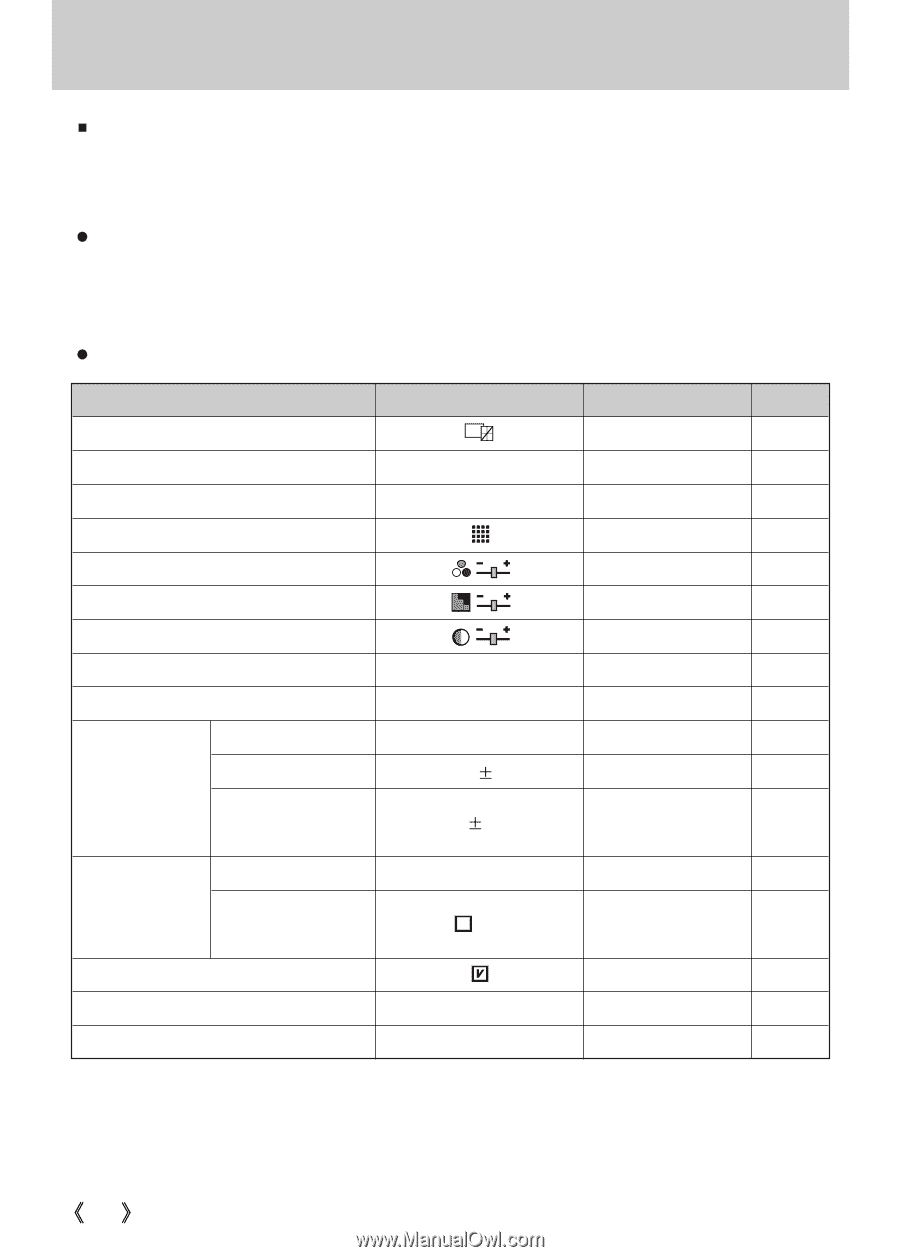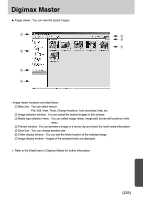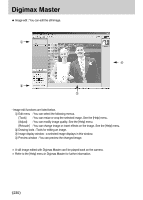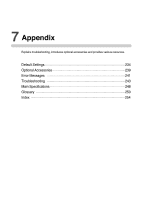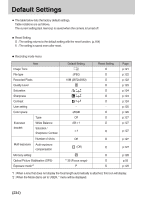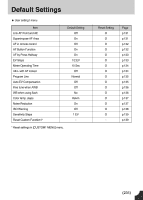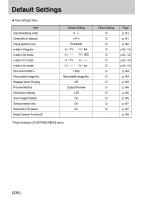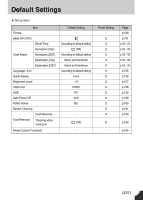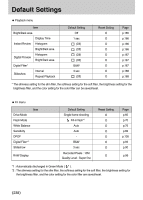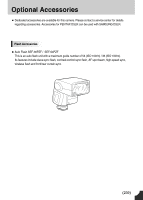Samsung GX10 User Manual (ENGLISH) - Page 235
Default Settings
 |
UPC - 044701007098
View all Samsung GX10 manuals
Add to My Manuals
Save this manual to your list of manuals |
Page 235 highlights
Default Settings ƈ The table below lists the factory default settings. Table notations are as follows. The current setting (last memory) is saved when the camera is turned off. ƃ Reset Setting O : The setting returns to the default setting with the reset function. (p.164) X : The setting is saved even after reset. ƃ Recording mode menu Item Image Tone File type Recorded Pixels Quality Level Saturation Sharpness Contrast User setting Color space Type Extended bracket White Balance Saturation / Sharpness / Contrast Number of shots Multi exposure Auto exposure compensation Memory setting Optical Picture Stablisation (OPS) Exposure mode*2 Default Setting JPEG 10M (3872x2592) sRGB Off ABť1 ť1 Off (Off) *1 35 (Focus range) P Reset Setting O O O O O O O O O O O O O O O O Page p.121 p.122 p.122 p.123 p.124 p.124 p.124 p.125 p.126 p.127 p.127 p.127 p.127 p.127 p.128 p.55 p.129 *1 : When a lens that does not display the focal length automatically is attached, this icon will display. *2 : When the Mode dial is set to USER, * menu will be displayed. ŝ234Ş