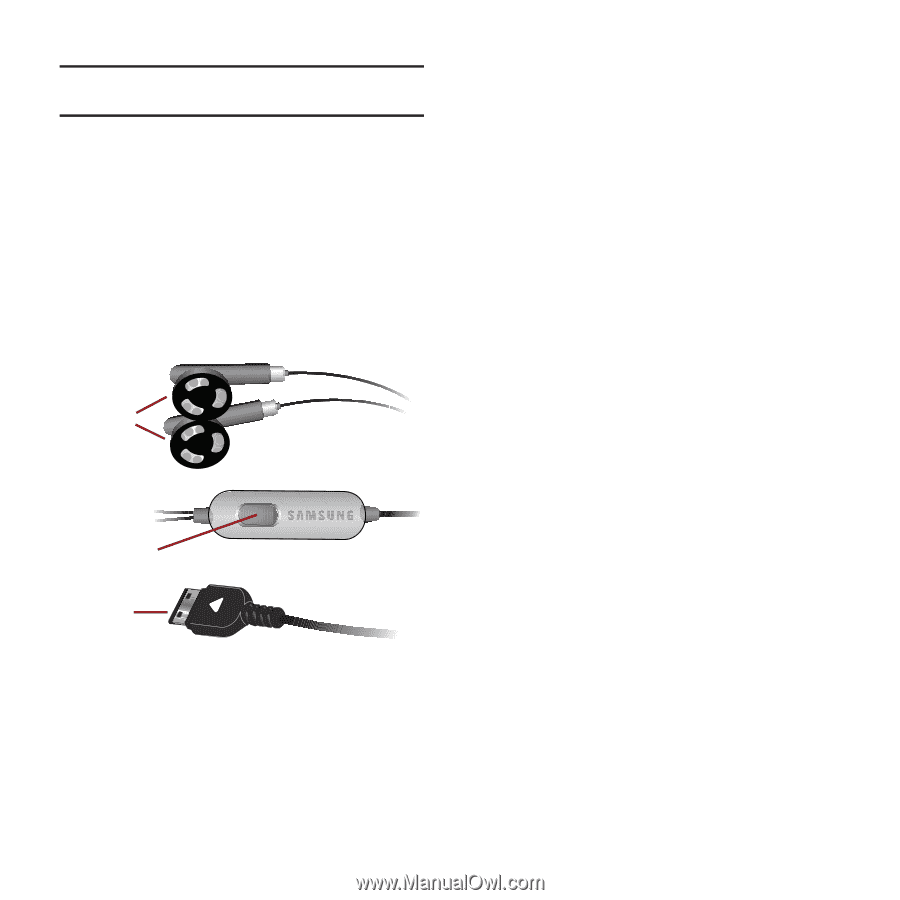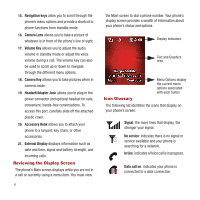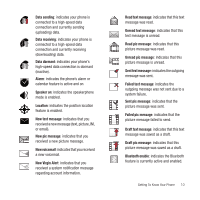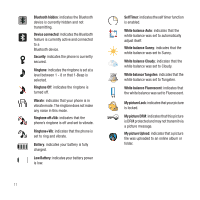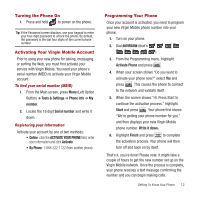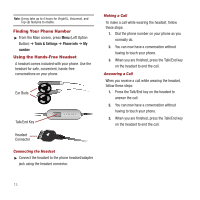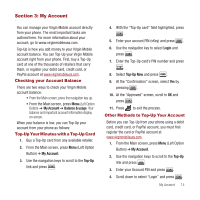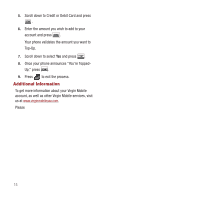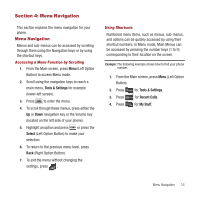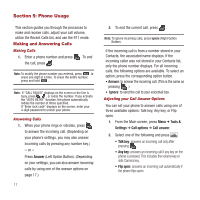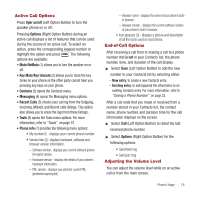Samsung SPH-M340 User Manual (user Manual) (ver.f4) (English) - Page 16
Finding Your Phone Number, Using the Hands-Free Headset, Tools & Settings, Phone info, number
 |
View all Samsung SPH-M340 manuals
Add to My Manuals
Save this manual to your list of manuals |
Page 16 highlights
Note: It may take up to 4 hours for VirginXL, Voicemail, and Top-Up features to enable. Finding Your Phone Number ᮣ From the Main screen, press Menu (Left Option Button) ➔ Tools & Settings ➔ Phone info ➔ My number. Using the Hands-Free Headset A headset comes included with your phone. Use the headset for safe, convenient, hands-free conversations on your phone. Ear Buds Talk/End Key Headset Connector Connecting the Headset ᮣ Connect the headset to the phone headset/adapter jack using the headset connector. Making a Call To make a call while wearing the headset, follow these steps: 1. Dial the phone number on your phone as you normally do. 2. You can now have a conversation without having to touch your phone. 3. When you are finished, press the Talk/End key on the headset to end the call. Answering a Call When you receive a call while wearing the headset, follow these steps: 1. Press the Talk/End key on the headset to answer the call. 2. You can now have a conversation without having to touch your phone. 3. When you are finished, press the Talk/End key on the headset to end the call. 13