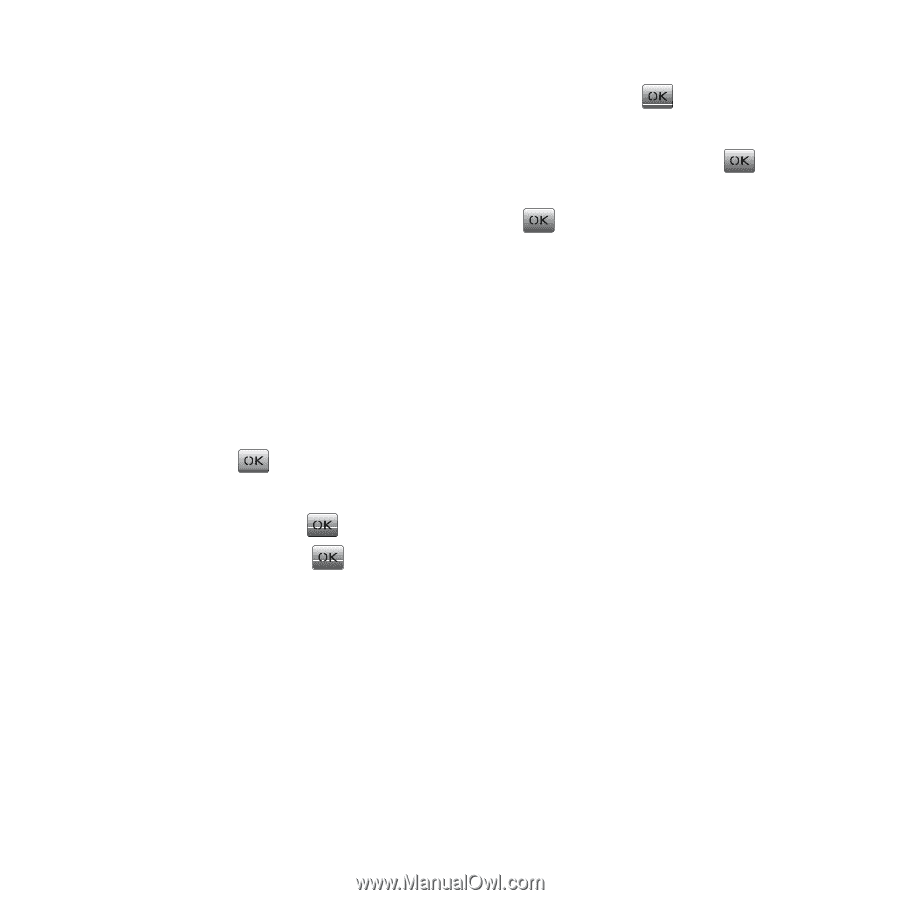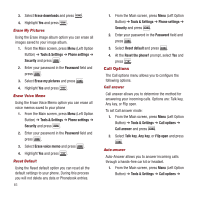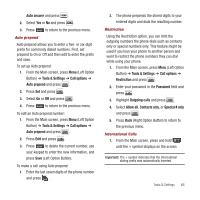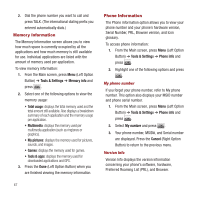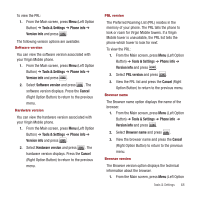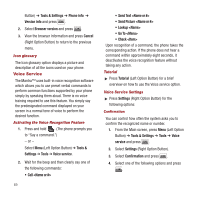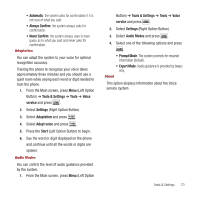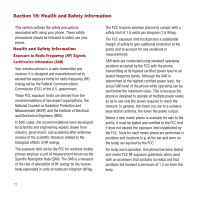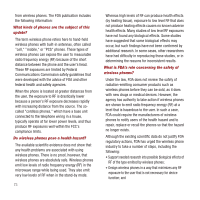Samsung SPH-M340 User Manual (user Manual) (ver.f4) (English) - Page 73
Always Confirm, Never Confirm, Tools & Settings, Tools, Voice, service, Settings, Adaptation
 |
View all Samsung SPH-M340 manuals
Add to My Manuals
Save this manual to your list of manuals |
Page 73 highlights
• Automatic: the system asks for confirmation if it is not sure of what you said. • Always Confirm: the system always asks for confirmation. • Never Confirm: the system always uses its best guess as to what you said and never asks for confirmation. Adaptation You can adapt the system to your voice for optimal recognition accuracy. Training the phone to recognize your voice takes approximately three minutes and you should use a quiet room while saying each word or digit needed to train the phone. 1. From the Main screen, press Menu (Left Option Button) ➔ Tools & Settings ➔ Tools ➔ Voice service and press . 2. Select Settings (Right Option Button). 3. Select Adaptation and press . 4. Select Adapt voice and press . 5. Press the Start (Left Option Button) to begin. 6. Say the word or digit displayed on the phone and continue until all the words or digits are spoken. Audio Modes You can control the level of audio guidance provided by the system. 1. From the Main screen, press Menu (Left Option Button) ➔ Tools & Settings ➔ Tools ➔ Voice service and press . 2. Select Settings (Right Option Button). 3. Select Audio Modes and press . 4. Select one of the following options and press . • Prompt Mode: The system prompts for required information (default). • Expert Mode: Audio guidance is provided by beeps only. About This option displays information about the Voice service system. Tools & Settings 70