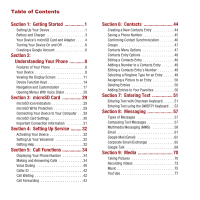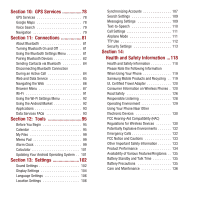Samsung SPH-M910 User Manual (user Manual) (ver.f3) (English) - Page 10
Battery and Charger, With the Virgin Mobile-approved Li-Ion battery,
 |
View all Samsung SPH-M910 manuals
Add to My Manuals
Save this manual to your list of manuals |
Page 10 highlights
Sensors Incorrect Correct Charger/Accessory Jack ᮣ Plug the flat end of the charger into the device's charger jack and the other end into an electrical outlet. The device turns on with the screen locked and indicates both its charge state and percent of charge. With the Virgin Mobile-approved Li-Ion battery, you can recharge the battery before it becomes completely run down. Battery and Charger Warning!: Use only Virgin Mobile-approved or Samsungapproved batteries and chargers with your device. The failure to use a Virgin Mobile-approved or Samsung-approved battery and charger may increase the risk that your device will overheat, catch fire, or explode, resulting in serious bodily injury, death, or property damage. Virgin Mobile-approved or Samsung-approved batteries and accessories can be found at stores or through Samsung; or call 1-866-866-7509 to order. They're also available at www.virginmobileusa.com. Battery Capacity Your device is equipped with a Lithium Ion (Li-Ion) battery. It allows you to recharge your battery before it is fully drained. The battery provides up to 5 hours of continuous digital talk time. At 3% of charge capacity, there are only a few minutes of talk time left, the device sounds an audible alert, displays a critical charge icon ( ), and then turns off. Note: Long backlight settings, searching for service, vibrate mode, browser use, and other variables may reduce the battery's talk and standby times. Tip: Watch your device's battery level indicator and charge the battery before it runs out of power. Extending Your Battery Life • Active applications, light levels, Bluetooth usage, and GPS functionality all act to drain your battery. The following is a list of helpful tips that can help conserve your battery power: • Reduce your backlight on time. See "Changing the Backlight Time Length" on page 104 • Turn Bluetooth off when not is use. See "Turning Bluetooth On and Off" on page 81 • Turn Wi-Fi off when not is use. See "Turning Wi-Fi On and Off" on page 91 Getting Started 3