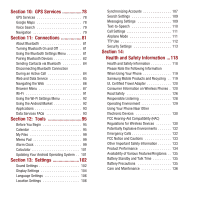Samsung SPH-M910 User Manual (user Manual) (ver.f3) (English) - Page 11
Your Device’s microSD Card and Adapter, battery. See Activating Location Mode - battery replacement
 |
View all Samsung SPH-M910 manuals
Add to My Manuals
Save this manual to your list of manuals |
Page 11 highlights
• Deactivate the GPS when not needed. Most applications using this function will periodically query the GPS satellites for your current location; each query drains your battery. See "Activating Location Mode" on page 78 • Do not wait until your battery is completely depleted before charging your device. Repeating this process of a complete discharge and recharge can over time reduce the storage capacity of any battery. • Turn off Automatic application sync. See "Synchronizing Accounts" on page 107 • Use the Power Control Widget to deactivate hardware functions such as Wi-Fi, Bluetooth, GPS, Synchronization, or LCD brightness setting. See "Adding and Removing Widgets" on page 23 • Check the Running Services and close any unnecessary applications. See "Manage Running Services" on page 116 Your Device's microSD Card and Adapter The microSD Card Your device is equipped with a preinstalled 2GB microSD™ (Secure Digital) memory card. It allows you to store images, videos, music, and voice data in your device. Important!: Camera, Camcorder, and Music playback features are dependant on having a microSD memory card installed. Although the Samsung Intercept™ comes with a pre-installed 2GB card, it can support microSD cards of up to 32GB. 4 Inserting the microSD Card Warning!: The microSD card and its adapter can be easily damaged by improper operation. Please be careful when inserting, removing, or handling it. 1. Locate the microSD card slot along the side of the device. 2. Flip open the side microSD cover. Caution!: Be sure to use only recommended microSD cards (