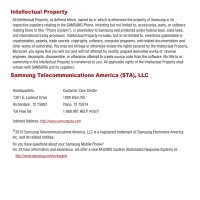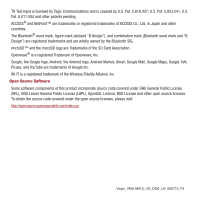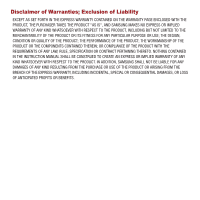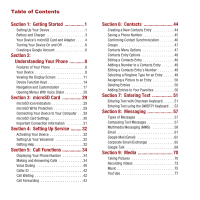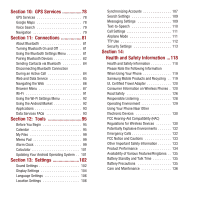Samsung SPH-M910 User Manual (user Manual) (ver.f3) (English) - Page 6
GPS Services 78, Connections 81, Tools 95 - android update
 |
View all Samsung SPH-M910 manuals
Add to My Manuals
Save this manual to your list of manuals |
Page 6 highlights
Section 10: GPS Services 78 GPS Services 78 Google Maps 78 Voice Search 79 Navigation 79 Section 11: Connections 81 About Bluetooth 81 Turning Bluetooth On and Off 81 Using the Bluetooth Settings Menu 81 Pairing Bluetooth Devices 82 Sending Contacts via Bluetooth 84 Disconnecting Bluetooth Connection During an Active Call 84 Web and Data Service 85 Navigating the Web 86 Browser Menu 87 Wi-Fi 91 Using the Wi-Fi Settings Menu 92 Using the Android Market 92 Applications 93 Data Services FAQs 93 Section 12: Tools 95 Before You Begin 95 Calendar 95 My Files 99 Memo Pad 99 Alarm Clock 99 Calculator 101 Updating Your Android Operating System . . 101 Section 13: Settings 102 Sound Settings 102 Display Settings 104 Language Settings 106 Location Settings 106 Synchronizing Accounts 107 Search Settings 109 Messaging Settings 109 Text-to-Speech 110 Call Settings 111 Airplane Mode 111 TTY Use 112 Security Settings 113 Section 14: Health and Safety Information ...118 Health and Safety Information 118 Please Note the Following Information When Using Your Phone 119 Samsung Mobile Products and Recycling . . 119 UL Certified Travel Adapter 120 Consumer Information on Wireless Phones . 120 Road Safety 126 Responsible Listening 128 Operating Environment 129 Using Your Phone Near Other Electronic Devices 130 FCC Hearing-Aid Compatibility (HAC) Regulations for Wireless Devices 130 Potentially Explosive Environments 132 Emergency Calls 132 FCC Notice and Cautions 133 Other Important Safety Information 133 Product Performance 134 Availability of Various Features/Ringtones . . 135 Battery Standby and Talk Time 135 Battery Precautions 135 Care and Maintenance 136