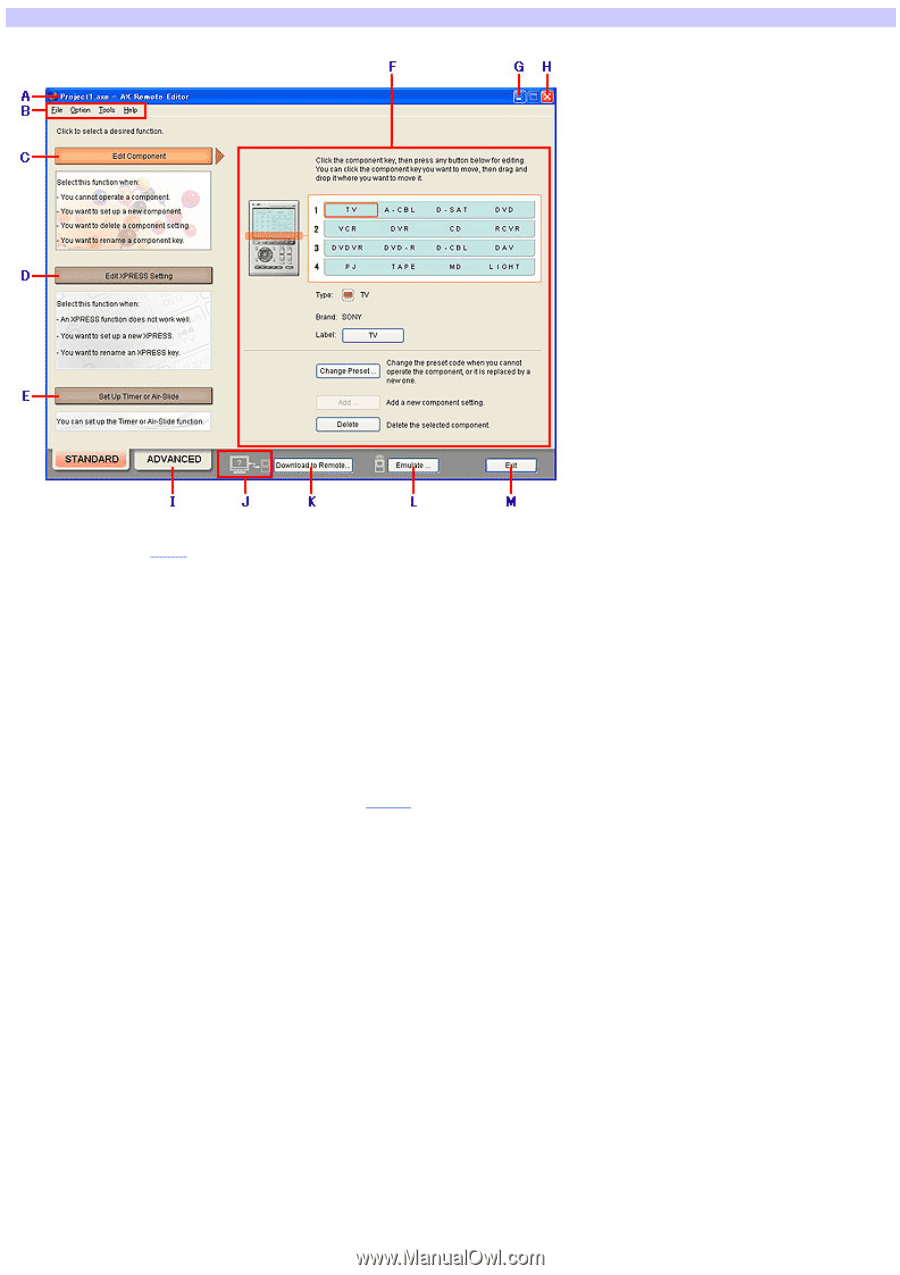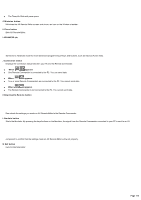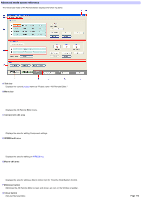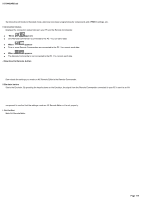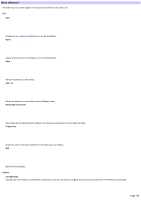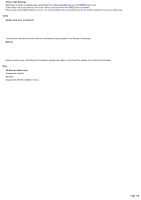Sony RM-AX4000 AX Remote Editor Ver.1.0 Help - Page 111
Additional information, Screen reference, Standard mode screen reference, Edit XPRESS Setting button
 |
UPC - 027242677036
View all Sony RM-AX4000 manuals
Add to My Manuals
Save this manual to your list of manuals |
Page 111 highlights
Standard mode screen reference The Standard mode of AX Remote Editor displays the follow ing items. A Title bar Displays the current project name as "Project name - AX Remote Editor." B Menu bar Displays the AX Remote Editor menu. C Edit Com pone nt button Sw itches the edit area on the right side of the screen to the Component edit pane. D Edit XPRESS Se tting button Sw itches the edit area on the right side of the screen to the XPRESS edit pane. E Se t Up Tim e r or Air-Slide button Sw itches the edit area on the right side of the screen to the Timer/Air-Slide edit pane. F Edit are a One of the follow ing panes appears, depending on the button you click on the left pane. When the Edit Com ponent button is clicked The Component edit pane opens. When the Edit XPRESS Setting button is clicked The XPRESS edit pane opens. When the Set Up Tim er or Air-Slide button is clicked Page 111