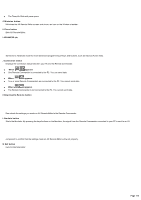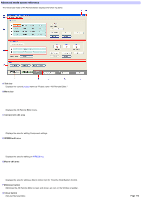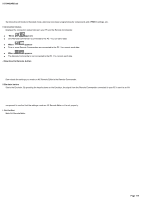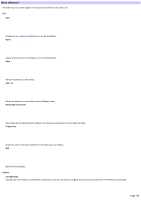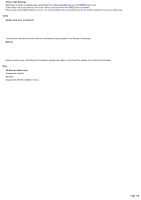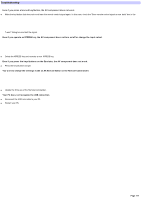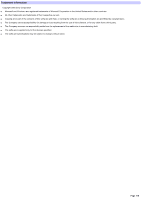Sony RM-AX4000 AX Remote Editor Ver.1.0 Help - Page 113
Advanced mode screen reference, Title bar, Menu bar, Component edit area, XPRESS edit area
 |
UPC - 027242677036
View all Sony RM-AX4000 manuals
Add to My Manuals
Save this manual to your list of manuals |
Page 113 highlights
Advanced mode screen reference The Advanced mode of AX Remote Editor displays the follow ing items. A Title bar Displays the current project name as "Project name - AX Remote Editor." B Menu bar Displays the AX Remote Editor menu. C Com ponent edit area Displays the area for editing Component settings. D XPRESS e dit are a Displays the area for editing an XPRESS key. E M acro edit area Displays the area for editing a Macro (Action list) for Timer/Air-Slide/System Control. F Minim ize button Minimizes the AX Remote Editor screen and show s an icon on the Window s taskbar. G Close button Exits AX Remote Editor. Page 113
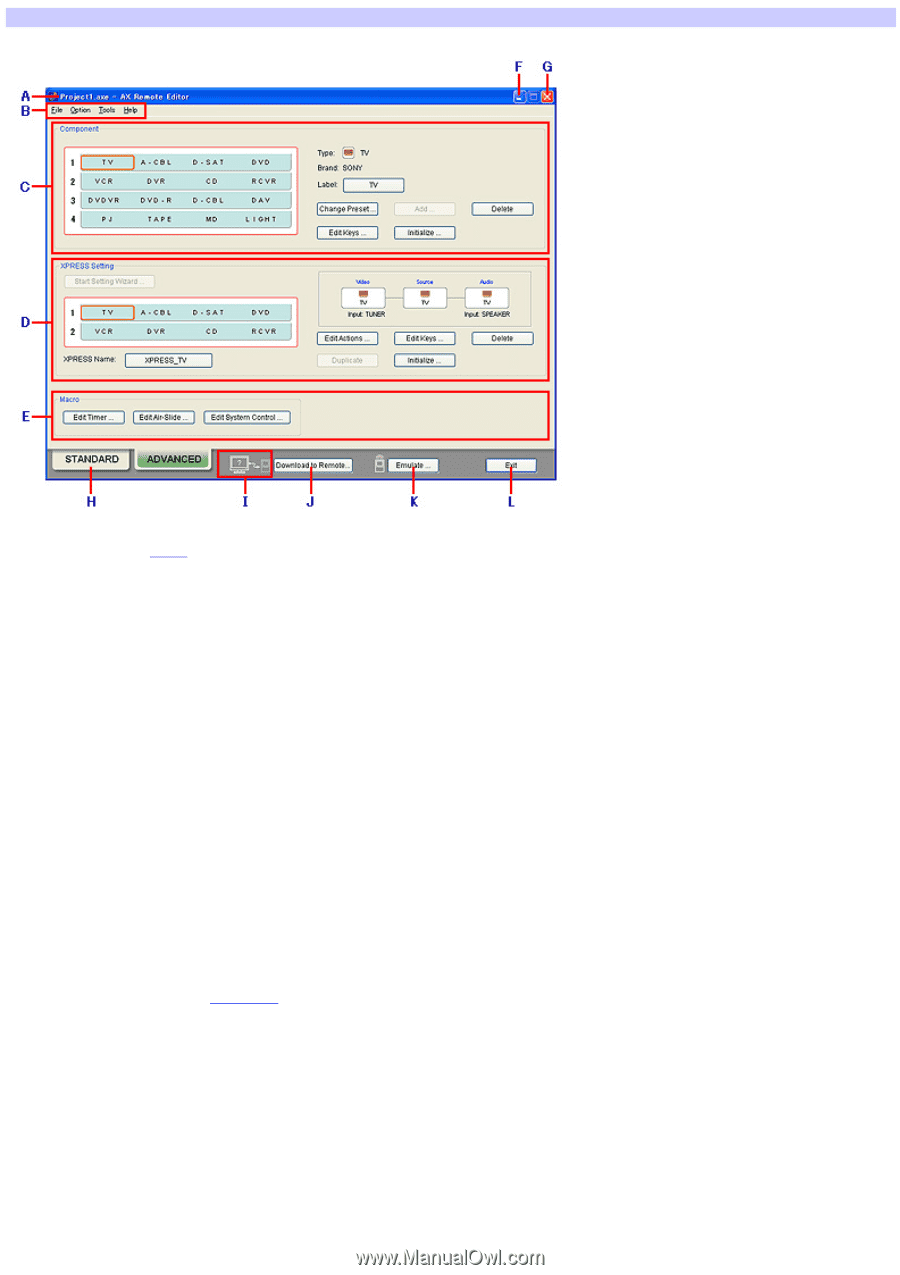
Advanced mode screen reference
The Advanced mode of AX Remote Editor displays the follow ing items.
A
Title bar
Displays the current
project
name as "Project name - AX Remote Editor."
B
Menu bar
Displays the AX Remote Editor menu.
C
Component edit area
Displays the area for editing Component settings.
D
XPRESS edit area
Displays the area for editing an
XPRESS key
.
E
Macro edit area
Displays the area for editing a Macro (Action list) for Timer/Air-Slide/System Control.
F
Minimize button
Minimizes the AX Remote Editor screen and show s an icon on the Window s taskbar.
G
Close button
Exits AX Remote Editor.
Page 113