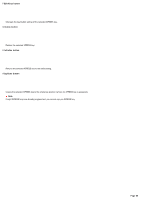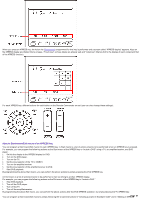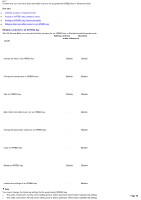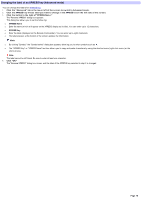Sony RM-AX4000 AX Remote Editor Ver.1.0 Help - Page 65
Edit Keys button, Delete button, Initialize button, Duplicate button,
 |
UPC - 027242677036
View all Sony RM-AX4000 manuals
Add to My Manuals
Save this manual to your list of manuals |
Page 65 highlights
F Edit Ke ys button Changes the key/button setting of the selected XPRESS key. G De le te button Deletes the selected XPRESS key. H Initialize button Returns the selected XPRESS key to the initial setting. I Duplicate button Copies the selected XPRESS key to the empty key position (w here no XPRESS key is assigned). Note If eight XPRESS keys are already programmed, you cannot copy an XPRESS key. Page 65

F
Edit Keys button
Changes the key/button setting of the selected XPRESS key.
G
Delete button
Deletes the selected XPRESS key.
H
Initialize button
Returns the selected XPRESS key to the initial setting.
I
Duplicate button
Copies the selected XPRESS key to the empty key position (where no XPRESS key is assigned).
Note
If eight XPRESS keys are already programmed, you cannot copy an XPRESS key.
Page 65