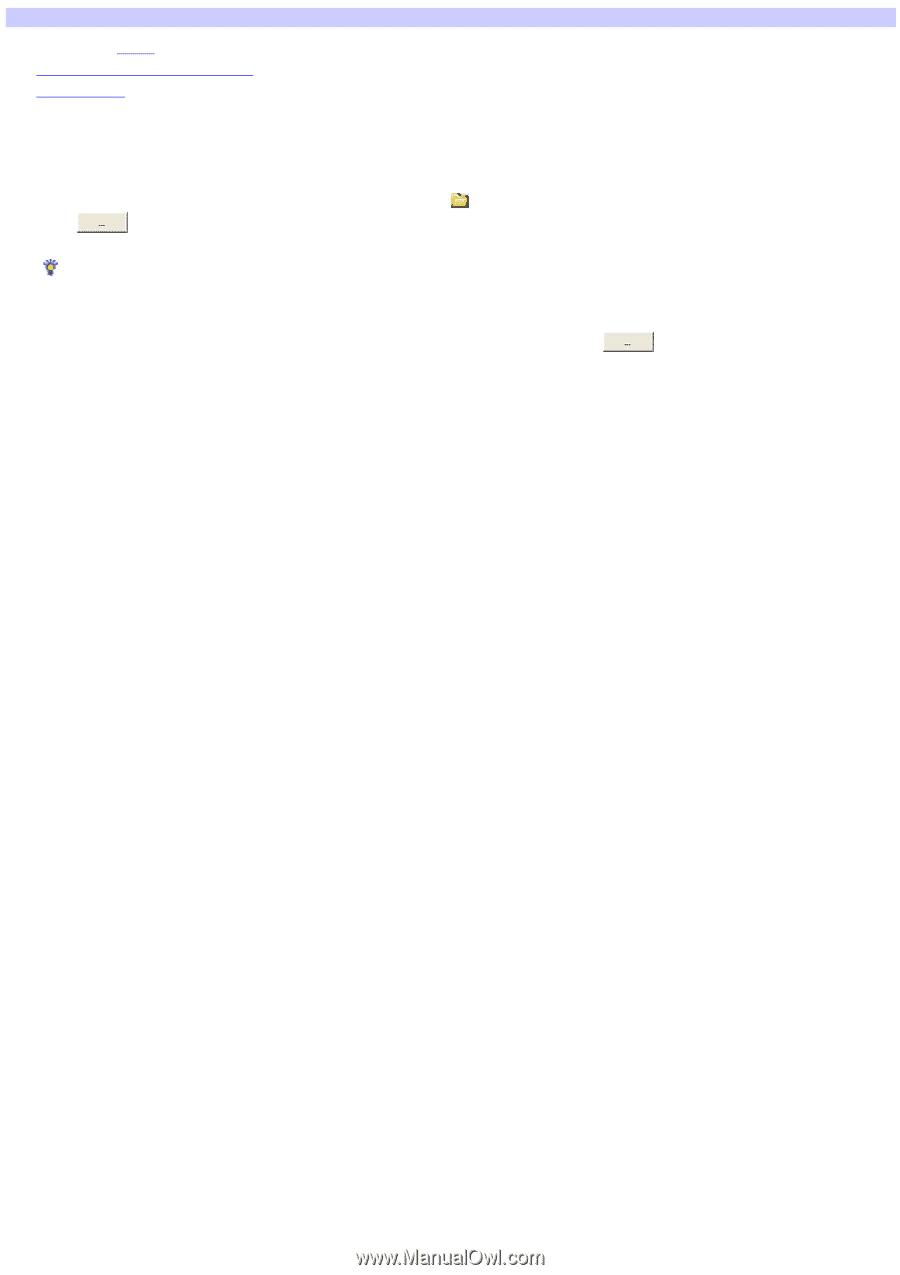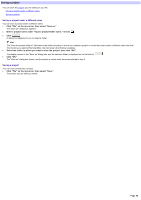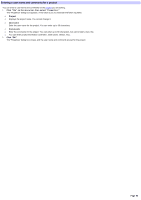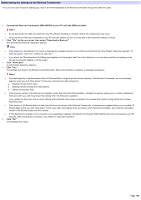Sony RM-AX4000 AX Remote Editor Ver.1.0 Help - Page 96
Saving a project, Saving a project under a different name
 |
UPC - 027242677036
View all Sony RM-AX4000 manuals
Add to My Manuals
Save this manual to your list of manuals |
Page 96 highlights
Saving a project You can save the project you are editing on your PC. Saving a project under a different name Saving a project Saving a project under a different name You can save a project under a different name. 1. Click "File " on the m e nu bar, the n s e le ct "Save as ." The "Save as" dialog box appears. 2. Ente r a proje ct nam e unde r "Input a proje ct folde r nam e ," ne xt to . 3. Click . A dialog box appears for you to select a folder. Hint The "Save the project folder in" field show s the folder (location) in w hich you created a project or saved the project under a different name last time. The first time you start AX Remote Editor, the field show s the Window s desktop. 4. Se le ct the folde r in w hich you w ant to s ave the project, the n click "OK." The display returns to the "Save as" dialog box, and the selected folder is displayed on the left side of . 5. Click "OK." The "Save as" dialog box closes, and the project is saved under the name entered in step 2. Saving a project You can save (overw rite) a project. 1. Click "File " on the m e nu bar, the n s e le ct "Save ." The project you are editing is saved. Page 96