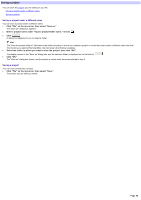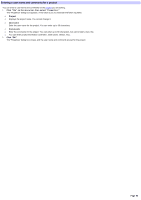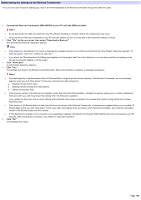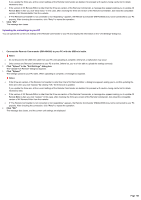Sony RM-AX4000 AX Remote Editor Ver.1.0 Help - Page 97
Opening a project, of Look in, then select the project folder you w ant to open.
 |
UPC - 027242677036
View all Sony RM-AX4000 manuals
Add to My Manuals
Save this manual to your list of manuals |
Page 97 highlights
Opening a project You can open a saved project and display it on AX Remote Editor. 1. Click "File " on the m e nu bar, the n s e le ct "Ope n." The "Open" dialog box appears. Hint If the project you are editing is not saved, a message box appears asking you to confirm saving before the "Open" dialog box appears. To save the project, click "Yes," otherw ise, click "No." 2. Click of "Look in," then select the project folder you w ant to open. 3. Se le ct the AX Re m ote Editor file w ith the file e xte ns ion ".axe ," and click "Ope n." The "Open" dialog box closes, and the selected project is displayed on AX Remote Editor. Page 97

Opening a project
You can open a saved
project
and display it on AX Remote Editor.
1.
Click "File" on the menu bar, then select "Open."
The "Open" dialog box appears.
Hint
If the project you are editing is not saved, a message box appears asking you to confirm saving before the "Open" dialog box appears. To save the
project, click "Yes," otherw ise, click "No."
2.
Click
of "Look in," then select the project folder you w ant to open.
3.
Select the AX Remote Editor file w ith the file extension ".axe," and click "Open."
The "Open" dialog box closes, and the selected project is displayed on AX Remote Editor.
Page 97