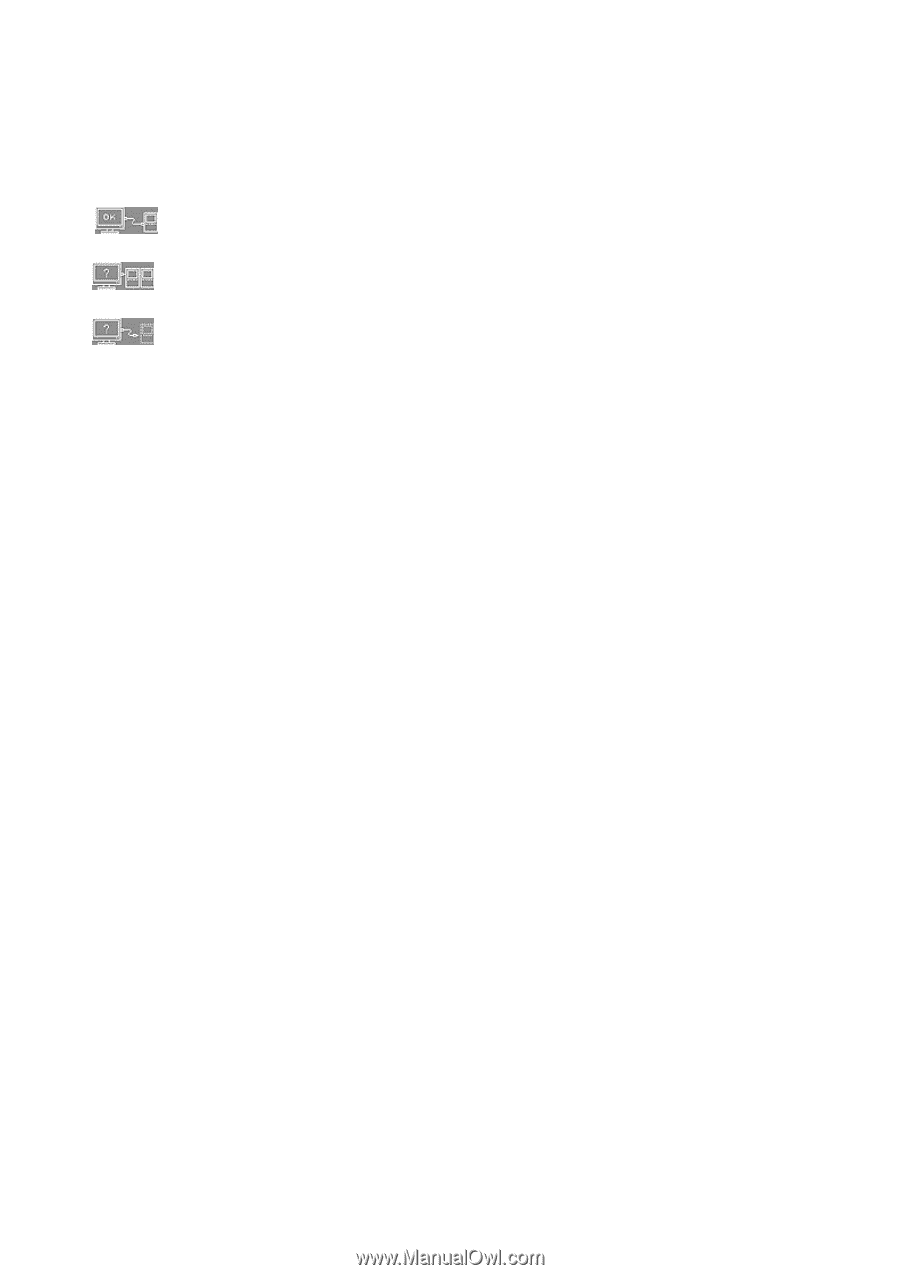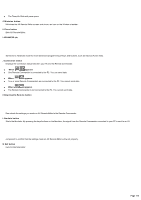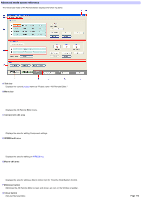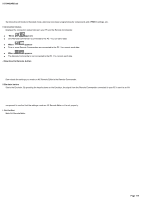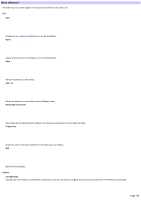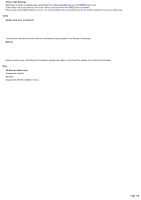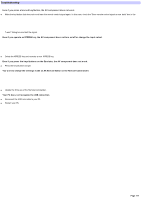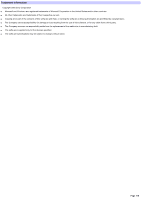Sony RM-AX4000 AX Remote Editor Ver.1.0 Help - Page 114
STANDARD tab, Connection status, appears, Download to Remote button, Emulate button, Exit button,
 |
UPC - 027242677036
View all Sony RM-AX4000 manuals
Add to My Manuals
Save this manual to your list of manuals |
Page 114 highlights
H STANDARD tab Sw itches the edit mode to Standard mode, allow ing more basic programming for components and XPRESS settings, etc. I Connection status Displays the connection status betw een your PC and the Remote Commander. When appears One Remote Commander is connected to the PC. You can send data. When appears Tw o or more Remote Commanders are connected to the PC. You cannot send data. When appears The Remote Commander is not connected to the PC. You cannot send data. J Dow nload to Rem ote button Dow nloads the settings you made on AX Remote Editor to the Remote Commander. K Em ulate button Starts the Emulator. By pressing the keys/buttons on the Emulator, the signal from the Remote Commander connected to your PC is sent to an AV component to confirm that the settings made on AX Remote Editor w ill w ork properly. L Exit button Exits AX Remote Editor. Page 114