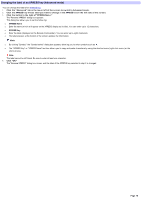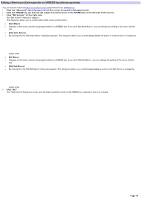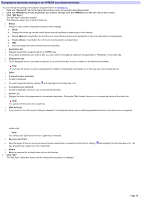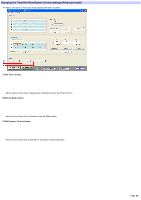Sony RM-AX4000 AX Remote Editor Ver.1.0 Help - Page 75
Editing a Start macro/Exit macro for an XPRESS key, Edit Exit Macro]
 |
UPC - 027242677036
View all Sony RM-AX4000 manuals
Add to My Manuals
Save this manual to your list of manuals |
Page 75 highlights
Editing a Start macro/Exit macro for an XPRESS key (Advanced mode) You can edit an Action list (Start macro/Exit macro) programmed for an XPRESS key. 1. Click the "Advanced" tab in the low er left of the screen to sw itch to Advanced m ode. 2. Click the XPRESS k e y you w ant to e dit a Start m acro/Exit m acro in the XPRESS list on the le ft s ide of the s cre e n. 3. Click "Edit Actions " on the right s ide . The "Edit Actions" dialog box appears. This dialog box allow s you to confirm/edit a Start macro and Exit macro. o Start Macro o Displays a Start macro (Action list) programmed for an XPRESS key. If you click "Edit Start Macro," you can change the setting of the macro (Action list). o [Edit Start M acro] o By clicking this, the "Edit Start Macro" dialog box appears. This dialog box allow s you to add/change/delete the action of a Start macro or change the action order. o Exit M acro o Displays an Exit macro (Action list) programmed for an XPRESS key. If you click "Edit Exit Macro," you can change the setting of the macro (Action list). o [Edit Exit M acro] o By clicking this, the "Edit Exit Macro" dialog box appears. This dialog box allow s you to add/change/delete an action of an Exit macro or change the action order. 4. Click "OK." The ""Edit Actions" dialog box closes, and the Start macro/Exit macro of the XPRESS key selected in step 2 is changed. Page 75