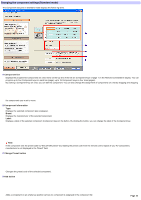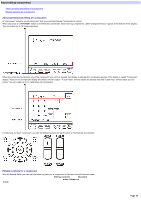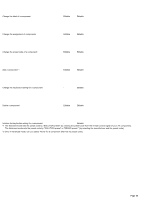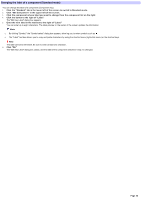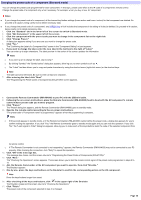Sony RM-AX4000 AX Remote Editor Ver.1.0 Help - Page 27
Changing the assignment of components, you w ant to m ove it.
 |
UPC - 027242677036
View all Sony RM-AX4000 manuals
Add to My Manuals
Save this manual to your list of manuals |
Page 27 highlights
Changing the assignment of components (Standard mode) You can change the assignment of the components (Component keys) displayed on the Remote Commander. 1. Click the "Standard" tab in the low er left of the screen to sw itch to Standard m ode. 2. Click "Edit Com pone nt" in the uppe r le ft of the s cre e n. 3. Click the com ponent you w ant to m ove from the com ponent list on the right side, then drag and drop it to the key position w here you w ant to m ove it. If no component occupies that key, the component w ill move there. If another component already occupies that key, the components w ill sw ap key positions. Page 27

Changing the assignment of components (Standard mode)
You can change the assignment of the components (Component keys) displayed on the Remote Commander.
1.
Click the "Standard" tab in the low er left of the screen to sw itch to Standard mode.
2.
Click "Edit Component" in the upper left of the screen.
3.
Click the component you want to move from the component list on the right side, then drag and drop it to the key position where
you w ant to m ove it.
If no component occupies that key, the component w ill move there.
If another component already occupies that key, the components w ill sw ap key positions.
Page 27