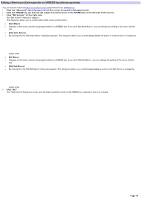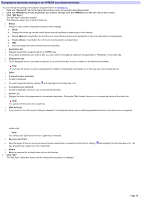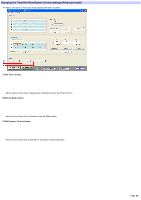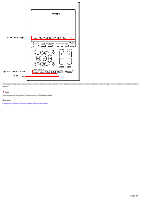Sony RM-AX4000 AX Remote Editor Ver.1.0 Help - Page 77
Copying an XPRESS key
 |
UPC - 027242677036
View all Sony RM-AX4000 manuals
Add to My Manuals
Save this manual to your list of manuals |
Page 77 highlights
Copying an XPRESS key (Advanced mode) You can copy an XPRESS key. By copying an XPRESS key, you can create another XPRESS key that includes the same settings as the original. This operation is useful to create a new XPRESS key based on an existing XPRESS key's setting. Note If eight XPRESS keys are already programmed, you cannot copy an XPRESS key. 1. Click the "Advanced" tab in the low er left of the screen to sw itch to Advanced m ode. 2. Click the XPRESS k e y you w ant to copy from the XPRESS lis t on the le ft s ide of the s cre e n. 3. Click "Duplicate" on the right side. A dialog box appears for you to confirm copying. 4. Click "Ye s ." The copy of the XPRESS key selected in step 2 is created at the empty key position on the XPRESS list. Page 77