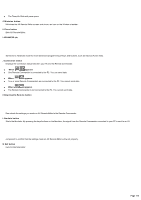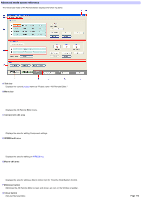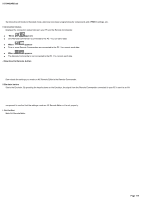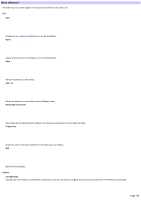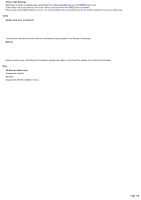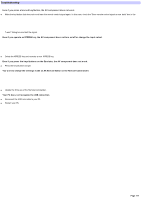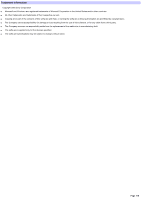Sony RM-AX4000 AX Remote Editor Ver.1.0 Help - Page 117
Troubleshooting, You want to change the settings made on AX Remote Editor on the Remote Commander.
 |
UPC - 027242677036
View all Sony RM-AX4000 manuals
Add to My Manuals
Save this manual to your list of manuals |
Page 117 highlights
Troubleshooting Eve n if you pre s s a le arne d k e y/button, the AV com pone nt doe s not w ork . Make the key/button that does not w ork learn the remote control signal again. In this case, check the "Save remote control signal as raw data" box in the "Learn" dialog box and test the signal. Eve n if you operate an XPRESS k e y, the AV com pone nt doe s not turn on/off or change the input s e le ct. Delete the XPRESS key and recreate a new XPRESS key. Eve n if you pre s s the k e ys /buttons on the Em ulator, the AV com pone nt doe s not w ork . Press the keys/buttons longer. You w ant to change the s e ttings m ade on AX Rem ote Editor on the Re m ote Com m ande r. Update the firmw are of the Remote Commander. Your PC does not recognize the USB connection. Reconnect the USB mini cable to your PC. Restart your PC. Page 117