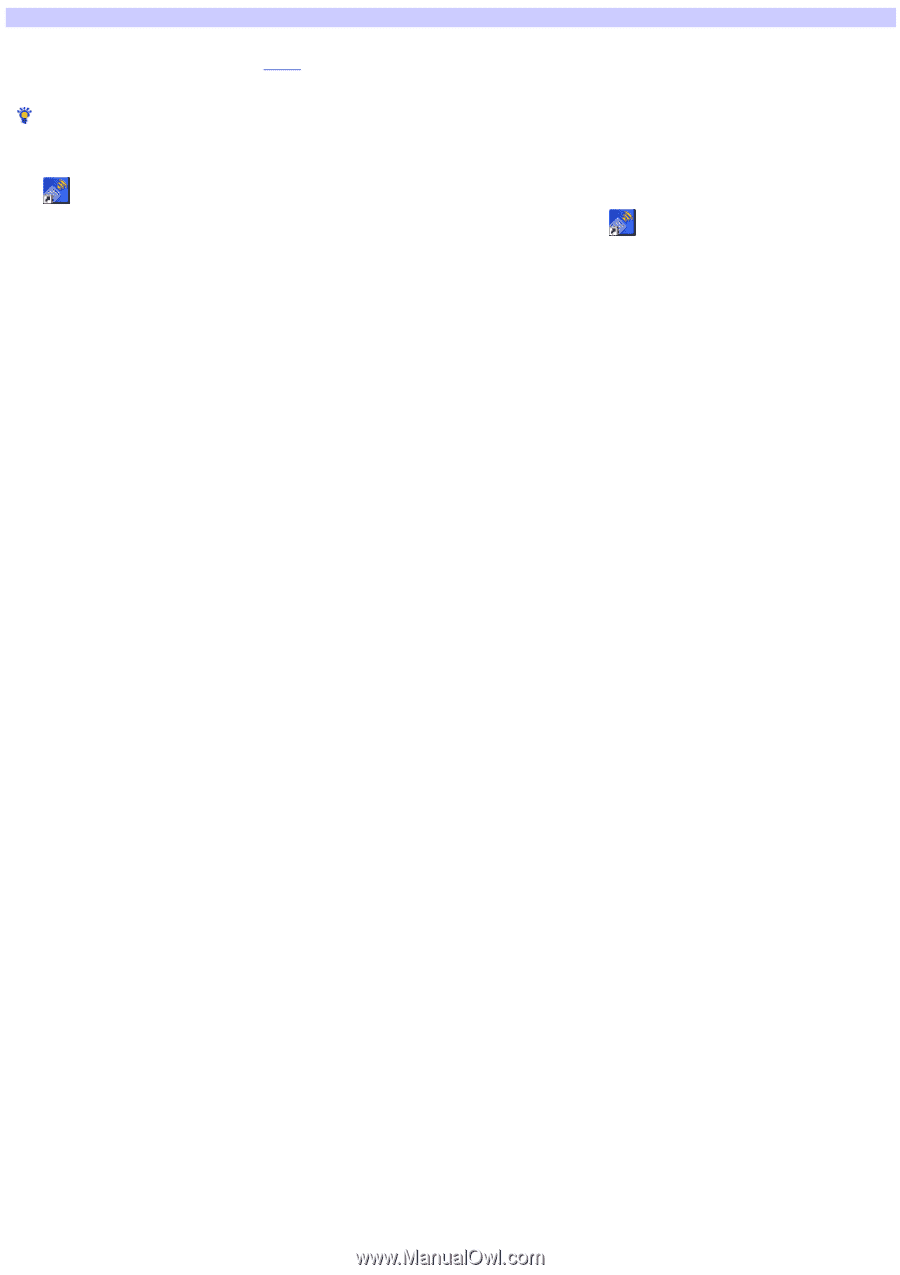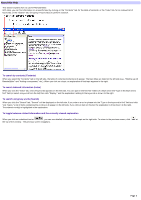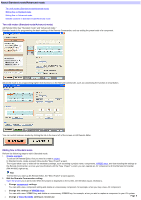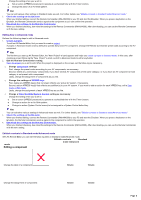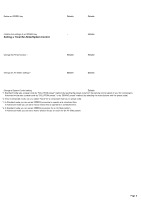Sony RM-AX4000 AX Remote Editor Ver.1.0 Help - Page 3
Starting up/exiting AX Remote Editor - instructions
 |
UPC - 027242677036
View all Sony RM-AX4000 manuals
Add to My Manuals
Save this manual to your list of manuals |
Page 3 highlights
Starting up AX Remote Editor 1. Click the Window s "Start" button and point to "All Program s " - "Sony Re m ote AX," - "AX Rem ote Editor" and click . AX Remote Editor starts up, and the last project appears. The first time AX Remote Editor starts up, the "New Project" w izard appears. Follow ing the on-screen instructions, create a project. Hints If you are using an operating system other than Window s XP, click the "Start" button of Window s and point to "Programs" - "Sony Remote AX" - "AX Remote Editor" and click to start up AX Remote Editor. If (the shortcut icon of AX Remote Editor) is displayed on the desktop of Window s, double-click the icon to open it. (Depending on the setting, Window s XP may delete icons from the desktop if they have not been used for a certain period of time. If "Start" button.) is not displayed on the desktop, use the Page 3