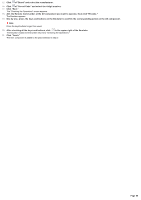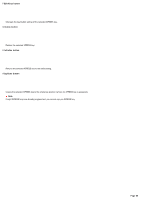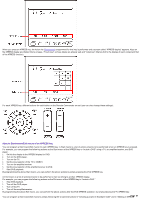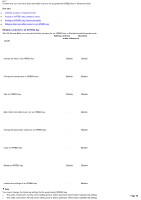Sony RM-AX4000 AX Remote Editor Ver.1.0 Help - Page 63
Initializing the key/button setting for a component
 |
UPC - 027242677036
View all Sony RM-AX4000 manuals
Add to My Manuals
Save this manual to your list of manuals |
Page 63 highlights
Initializing the key/button setting for a component (Advanced mode) AX Remote Editor allow s each key/button for a component to return to the initial setting. The settings and Action lists for a key/button edited in the "Edit keys" dialog box are cleared. Note If you initialize a component, any XPRESS key that includes that component w ill also be deleted. So proceed w ith caution, being careful not to delete necessary data. 1. Click the "Advanced" tab in the low er left of the screen to sw itch to Advanced m ode. 2. Click the com ponent w hose settings you w ant to return to default (initialize) from the com ponent list in the upper left of the screen. 3. Click "Initialize" in the upper right of the screen. A dialog box appears for you to confirm initializing. 4. Click "Ye s ." The setting of each key of the component selected in step 2 is initialized. Page 63