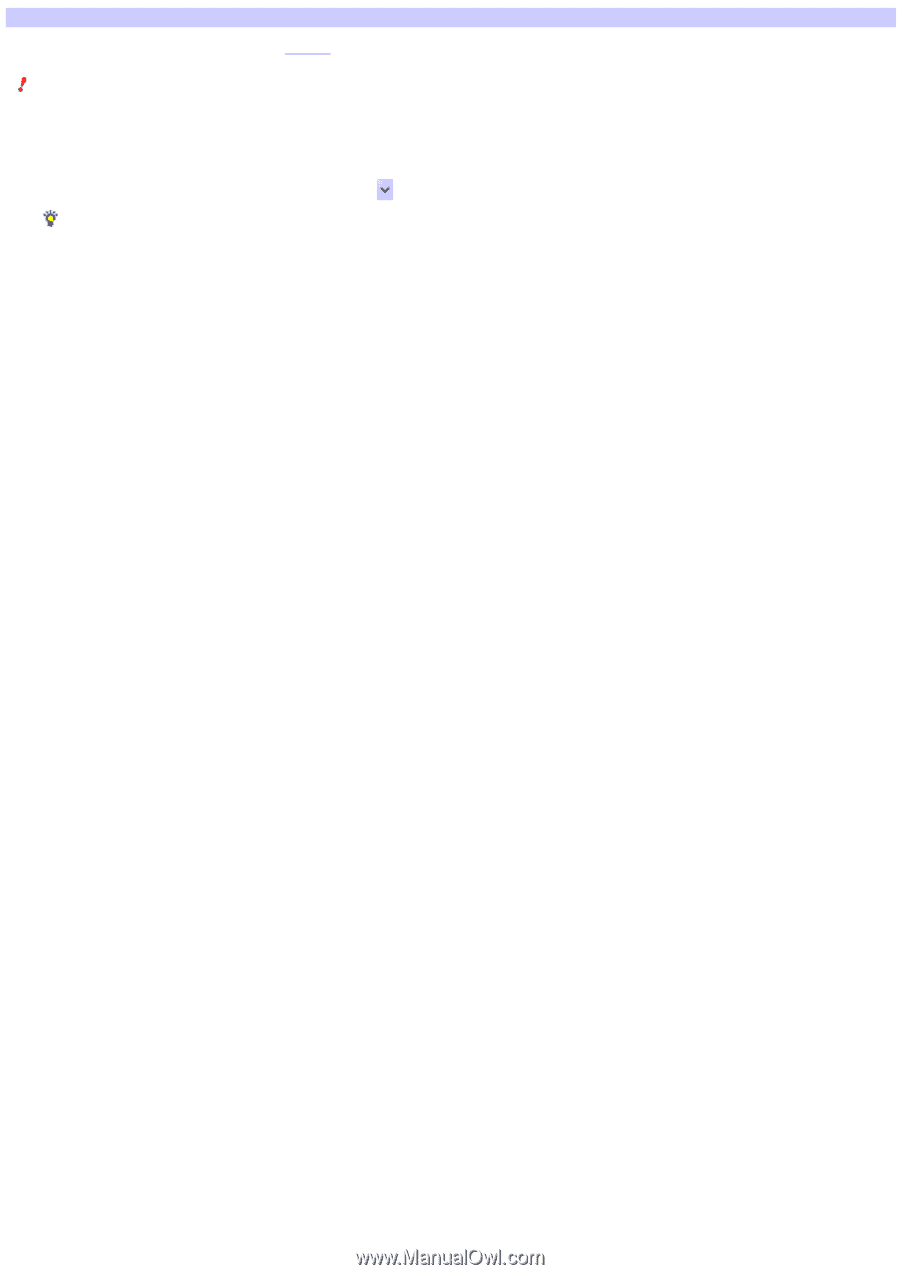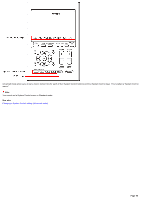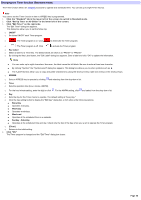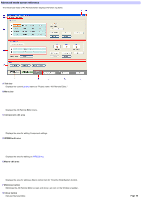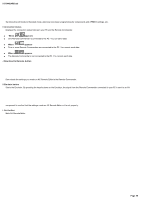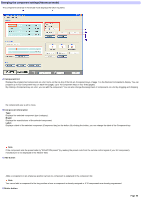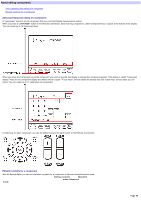Sony RM-AX4000 AX Remote Editor Ver.1.0 Help - Page 47
Changing an Air-Slide's settings
 |
UPC - 027242677036
View all Sony RM-AX4000 manuals
Add to My Manuals
Save this manual to your list of manuals |
Page 47 highlights
Changing an Air-Slide's settings (Standard mode) You can set each Air-Slide pattern to operate an XPRESS procedure. Note You cannot set the Air-Slide function w hen no XPRESS key is programmed. 1. Click the "Standard" tab in the low er left of the screen to sw itch to Standard m ode. 2. Click "Se t Up Tim e r or Air-Slide" in the low e r le ft of the s cre e n. 3. Click "Edit Air-Slide " on the right s ide . The "Edit Air-Slide" dialog box appears. 4. Se le ct an XPRESS k e y you w ant to ope rate by click ing be low the Air-Slide patte rn and s e le cting. Hints o If you click "Clear," the setting for the Air-Slide pattern is cleared. o If you change an Air-Slide pattern in Advanced mode, the drop-dow n list for the Air-Slide pattern show s "Advanced." 5. Click "OK." The "Edit Air-Slide" dialog box closes, and the setting of the Air-Slide is changed. Page 47