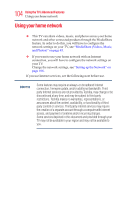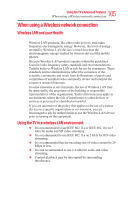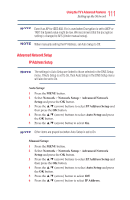Toshiba 50L3400U User's Guide for 40L3400U and 50L3400U Series TV's - Page 107
Easy Setup using PBC Push button configuration, Easy Setup using PIN Personal Identification Number
 |
View all Toshiba 50L3400U manuals
Add to My Manuals
Save this manual to your list of manuals |
Page 107 highlights
107 Using the TV's Advanced Features Setting up the Network Easy Setup using PBC (Push button configuration) 1 Press the MENU button. 2 Select Network > Network Setup > Wireless Setup and press the OK button. 3 Press ▲/▼ (arrow) buttons to select Easy Setup and press the OK button. 4 Press ▲/▼ (arrow) buttons to select PBC and then press the OK button. 5 Press ▼ (arrow) button to select Start Scan, and then press the OK button. 6 Following the on-screen instructions, push the appropriate button on your AP. 7 When a screen reporting that "Wireless configuration is complete" appears, press the EXIT button. To cancel searching for the AP: v Press the BACK button while searching for the AP. A message appears. Press ◄/► (arrow) buttons to select Yes, and then press the OK button. Easy Setup using PIN (Personal Identification Number) 1 Press the MENU button. 2 Select Network > Network Setup > Wireless Setup and press the OK button. 3 Press ▲/▼ (arrow) buttons to select Easy Setup and press the OK button. 4 Press ▲/▼ (arrow) buttons to select PIN. 5 Press ▼ (arrow) button to select Start Scan, and then press the OK button. 6 Enter the PIN displayed on this screen into your computer or AP. 7 Press ▲/▼ (arrow) buttons to select the desired AP, and then press the OK button. Check the MAC address on the label or in the manual of the AP and select an AP. 8 When a screen reporting that "Wireless configuration is complete" appears, press the EXIT button.