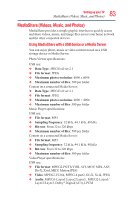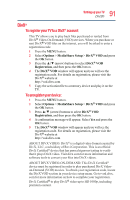Toshiba 50L3400U User's Guide for 40L3400U and 50L3400U Series TV's - Page 87
Single view, Slide show
 |
View all Toshiba 50L3400U manuals
Add to My Manuals
Save this manual to your list of manuals |
Page 87 highlights
87 Setting up your TV MediaShare (Videos, Music, and Photos) 2 When you select a folder, press the OK button to move to the next layer, or press the BACK button to return to the previous layer. 3 Press the OK button to view the selected photo in Single View mode. Single view In this view mode, only files located in the selected directory will be displayed. This view allows you to change the photo content manually. When you move from Multi View to the Single View, the currently selected photo is displayed. To use single view: v Press the ►(arrow) button to view the next photo. Press ◄ to view the previous photo. v Press ▲ to rotate the image 90° counterclockwise. Press ▼ to rotate the image 90° clockwise. Slide show This view allows you to watch a slide show of the photos. In this mode, only files located in the selected directory will be played. To use slide show: 1 Press the OK button in the Single View mode. 2 Press the ◄/►(arrow) buttons to view the previous or next photo. To set Interval Time and Repeat settings: 1 Press the MENU button to open the Quick Menu. 2 Press the ▲/▼(arrow) buttons to select either Interval Time or Repeat. 3 Press the ◄/►(arrow) buttons to adjust the setting and press the BACK button. Picture size functions are disabled. To close the Photo Viewer, press the EXIT button. The television will return to the last viewed channel or external input.