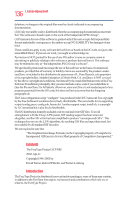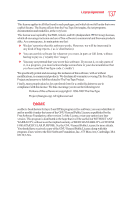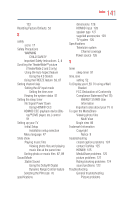Toshiba 50L3400U User's Guide for 40L3400U and 50L3400U Series TV's - Page 141
To Display your LED TV using a Wall - power supply
 |
View all Toshiba 50L3400U manuals
Add to My Manuals
Save this manual to your list of manuals |
Page 141 highlights
141 Index 123 Resetting Factory Defaults 53 S safety icons 17 Safety Precautions WARNING CHILD SAFETY Important Safety Instructions 2, 4 Scrolling the TheaterWide™ picture (TheaterWide 2 and 3 only) Using the Auto Aspect feature Using the 4:3 Stretch Using the FREEZE feature 63, 67 Setting channel skip Setting the AV input mode Setting the time zone Viewing the system status 51 Setting the sleep timer No Signal Power Down Using HDMI® CEC HDMI® CEC playback device (Bluray™/DVD player, etc.) control 91 Setting up your TV Initial Setup Installation setup selection Menu language 47 Slide show Playing music files Viewing photo files and playing music files at the same time Sorting photo or music files 87, 89 Sound Mode Stable Sound Using the Dolby® Digital Dynamic Range Control feature Selecting the PIN code 76 specifications dimensions 128 HDMI® input 128 speaker type 127 supplied accessories 129 TV system 126 Specifications Television system Channel coverage Power source 126 T timer sleep timer 91 time zone setting 52 To Display your LED TV using a Wall Bracket FCC Declaration of Conformity Compliance Statement (Part 15) ENERGY STAR® User Information Important notes about your TV 6 To open the MediaShare Viewing photo files Multi View Single view 86 Trademark Information Copyright Notice 9 troubleshooting closed caption problems 124 contact Toshiba 125 HDMI® 125 MediaShare problems 125 picture problems 121 Rating blocking problems 124 sound problems 122 Troubleshooting General troubleshooting Picture problems