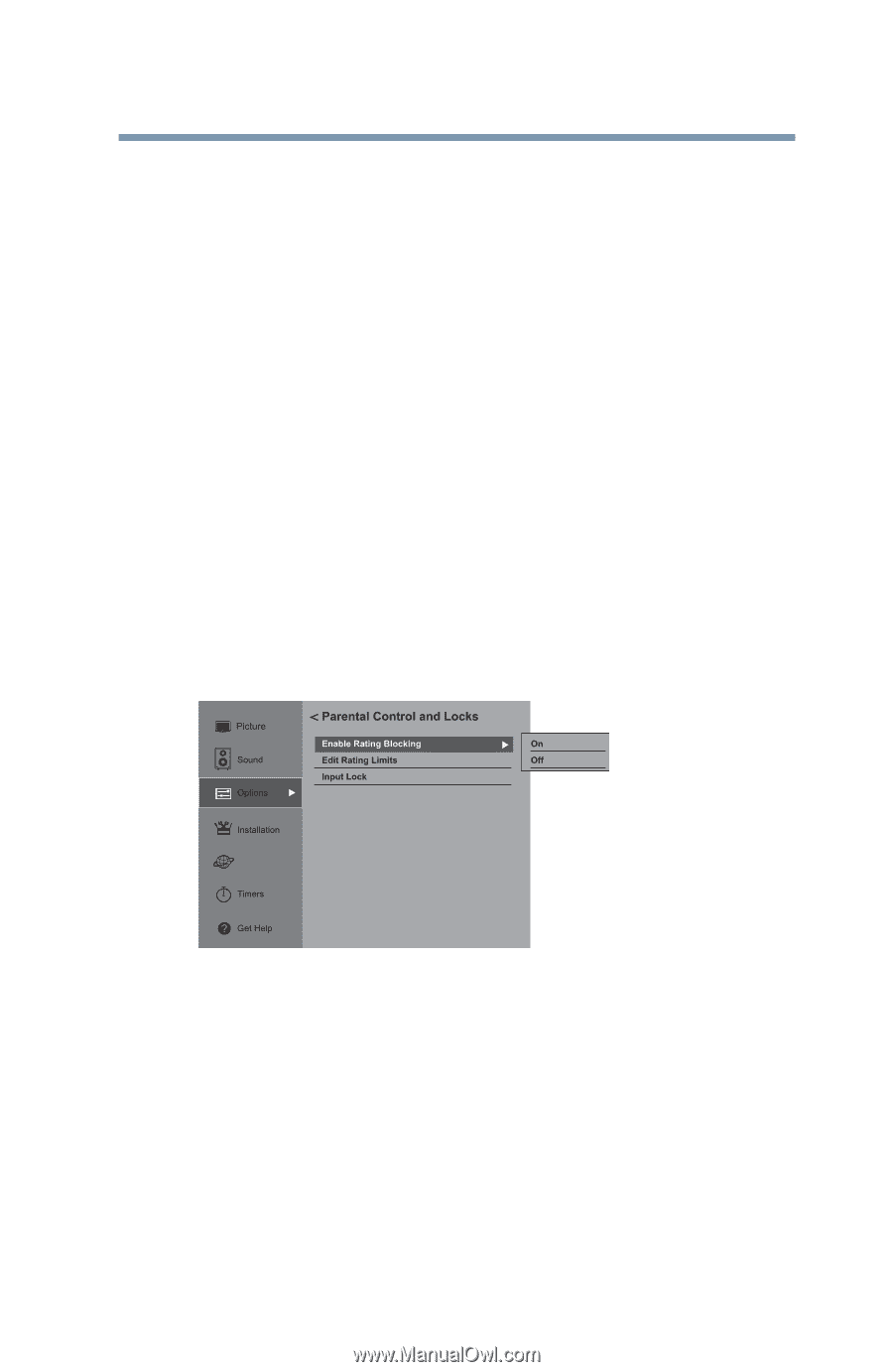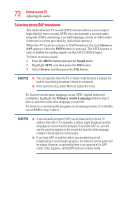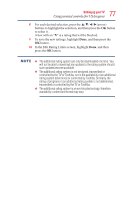Toshiba 50L3400U User's Guide for 40L3400U and 50L3400U Series TV's - Page 75
Using parental controls for USA region
 |
View all Toshiba 50L3400U manuals
Add to My Manuals
Save this manual to your list of manuals |
Page 75 highlights
75 Setting up your TV Using parental controls (for USA region) Changing or deleting your PIN code 1 Press the MENU button and open the Options menu. 2 Highlight Parental PIN Setup, and then press the OK button. 3 Use the number button to enter a 4-digit number. 4 Select Change PIN or Delete PIN. Press the OK button. Using parental controls (for USA region) Blocking TV programs and movies by rating (V-Chip) Some TV programs and movies include signals that classify the content of the program (as unsuitable for younger viewers). The V-Chip feature in this TV detects the signals and blocks the programs according to the ratings you select. 1 Press the MENU button and open the Options menu. 2 Highlight Parental Control and Locks, and then press the OK button. 3 Enter your four-digit PIN code. 4 Press the ▲/▼(arrow) buttons to highlight Enable Rating Blocking, and press OK button. 5 Press the ▲/▼(arrow) buttons to select On, and then press the OK button. Picture Parental Control and Locks Enable Rating Blocking On Sound Edit Rating Limits Off Input Lock Options Installation NTiemtwerosrk Get Help (Sample Image) Locks menu - Enable Rating Blocking selection 6 Press the ▼(arrow) button to highlight Edit Rating Limits, and then press the OK button. The Edit Rating Limits screen appears. 7 For each desired selection, press the arrow) buttons to highlight the selection, and then press the OK button to select it. A box with an "X" is a rating that will be blocked. As you highlight a rating, a definition for the rating appears at the bottom of the screen.