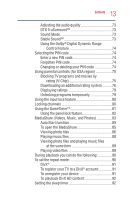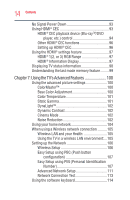Toshiba 50L3400U User's Guide for 40L3400U and 50L3400U Series TV's - Page 14
Using the TV's Advanced Features
 |
View all Toshiba 50L3400U manuals
Add to My Manuals
Save this manual to your list of manuals |
Page 14 highlights
14 Contents No Signal Power Down 93 Using HDMI® CEC 93 HDMI® CEC playback device (Blu-rayTM/DVD player, etc.) control 94 Other HDMI® CEC functions 96 Setting up HDMI® CEC 96 Using the HDMI® settings feature 97 HDMI® 1(2, or 3) RGB Range 97 HDMI® Information Display 97 Displaying TV status information 98 Understanding the last mode memory feature..........99 Chapter 7: Using the TV's Advanced Features 100 Using the advanced picture settings 100 ColorMaster 100 Base Color Adjustment 100 Color Temperature 101 Static Gamma 101 DynaLightTM 102 Dynamic Contrast 102 Cinema Mode 102 Noise Reduction 102 Using your home network 104 When using a Wireless network connection...........105 Wireless LAN and your Health 105 Using the TV in a wireless LAN environment:...105 Setting up the Network 106 Wireless Setup 106 Easy Setup using PBC (Push button configuration 107 Easy Setup using PIN (Personal Identification Number 107 Advanced Network Setup 111 Network Connection Test 113 Using the software keyboard 114