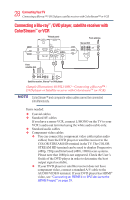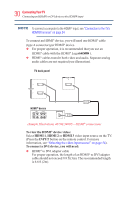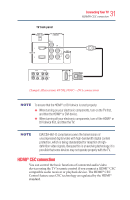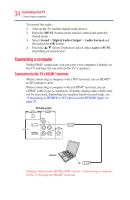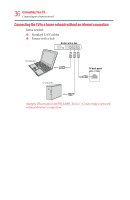Toshiba 50L3400U User's Guide for 40L3400U and 50L3400U Series TV's - Page 32
CEC Control feature
 |
View all Toshiba 50L3400U manuals
Add to My Manuals
Save this manual to your list of manuals |
Page 32 highlights
32 ConnectingYourTV HDMI® CEC connection Back panel Audio Receiver Playback device (HDMI® CEC DVD Player, etc.) Playback device (HDMI® CEC DVD Player, etc.) (Sample Illustration) 40/50L3400U-HDMI® CEC compatible audio receiver and playback device connections To connect an HDMI® device, you will need one HDMI® cable (type A connector) per HDMI® device (see "Overview of cable types" on page 24). v If several devices are connected, HDMI® CEC Control feature may not operate properly. v For proper operation, it is recommended that you use an HDMI® cable with the HDMI® Logo ( ). Before controlling the device(s): v After completing the above connections, configure the HDMI® CEC Setup menu with the desired settings, see "Setting up HDMI® CEC" on page 96. v The connected devices must also be configured. For details, see the operation manual for each device. v This feature uses the CEC technology as regulated by the HDMI® standard. v This feature is limited to models incorporating Toshiba's HDMI® CEC. However, Toshiba is not liable for those operations. Refer to the individual instruction manuals for compatibility information. This feature may not work properly depending on the devices that are connected.