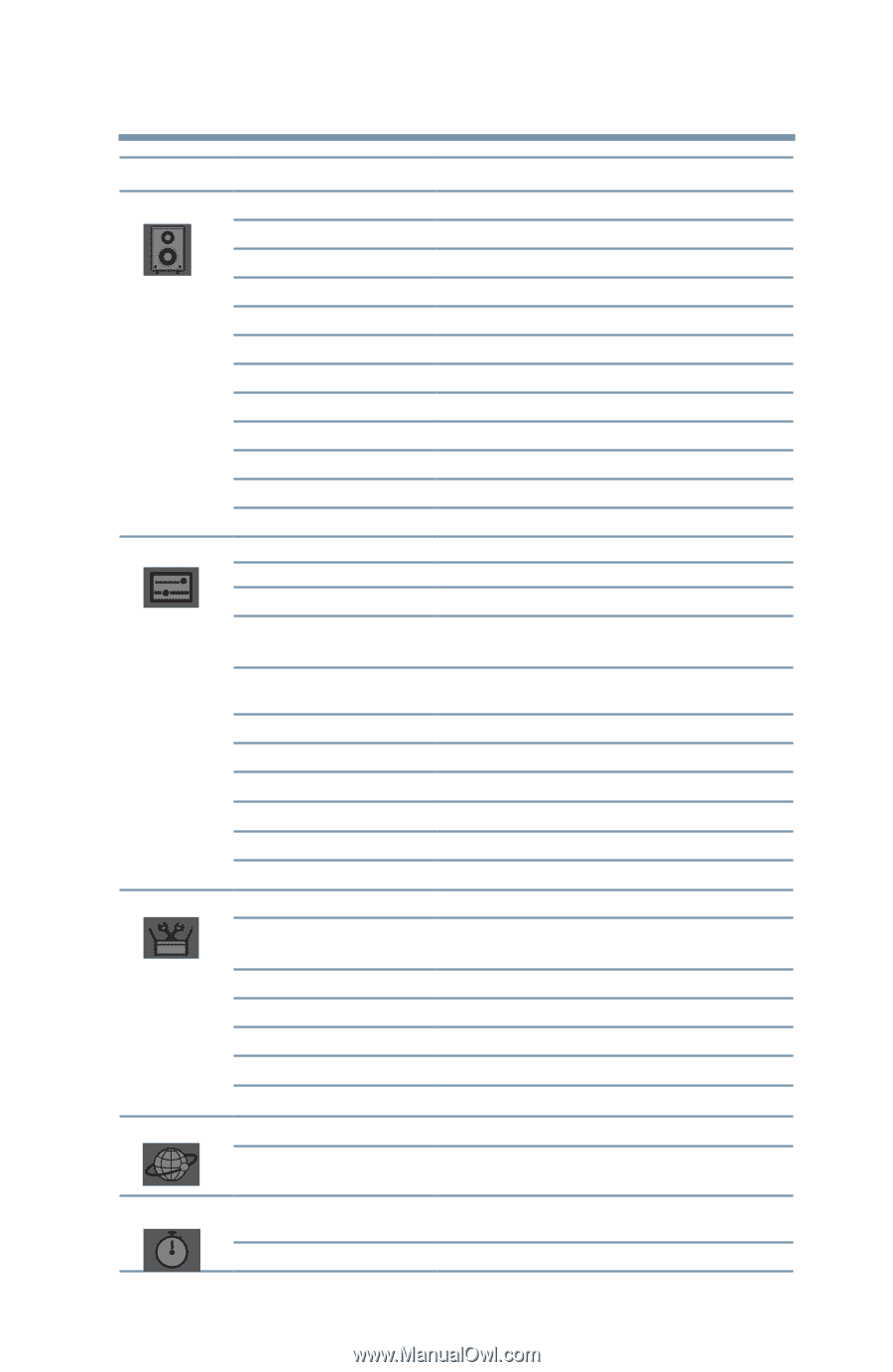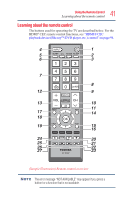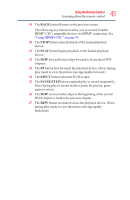Toshiba 50L3400U User's Guide for 40L3400U and 50L3400U Series TV's - Page 45
Main menu layout - smart tv
 |
View all Toshiba 50L3400U manuals
Add to My Manuals
Save this manual to your list of manuals |
Page 45 highlights
45 Menu Layout and Navigation Main menu layout Icon Sound Options Installation Network Item Option Balance Adjusts Balance Bass Adjusts Bass Treble Adjusts Treble DTS TruSurround On / Off Sound Mode Standard/Music/Movie/Clear Voice Stable Sound On / Off Dynamic Range Control On / Off TV Speakers On/Off MTS Stereo / Mono / SAP Digital Audio Selection Offers different audio choices for digital channels Primary Audio Language Primary audio choice for digital channels Digital Audio Output Opens the Digital Audio Output menu Channel Options Closed Captions MediaShare Setup Opens Channel Options menu Opens Closed Captions menu Opens MediaShare Setup menu HDMI CEC Control Setup Opens HDMI CEC Control Setup menu HDMI CEC Player Control Input Options Opens HDMI CEC Player Control menu Opens Input Options menu Power Management Opens Power Management menu Panel Lock On / Off HDMI Information Display On / Off Parental PIN Setup Opens Parental PIN Setup menu Parental Control and Locks Opens Parental Control and Locks menu Menu Language English / Français / Español Time Zone Eastern / Newfoundland / Atlantic / Hawaii / Alaska / Pacific / Mountain / Central Daylight Saving Time On / Off Store / Home Mode Home / Store Channel Tuning Opens Channel Tuning menu Quick Setup Executes Quick Setup Reset TV Resets to Factory Defaults Network Setup Opens Network Setup menu Smart Apps Setup Opens Smart Apps Setup menu Timers Sleep Timer Game Timer 10-minute increments, from 0 min to a maximum of 12 hours Off/30 min/60 min/90 min/120 min