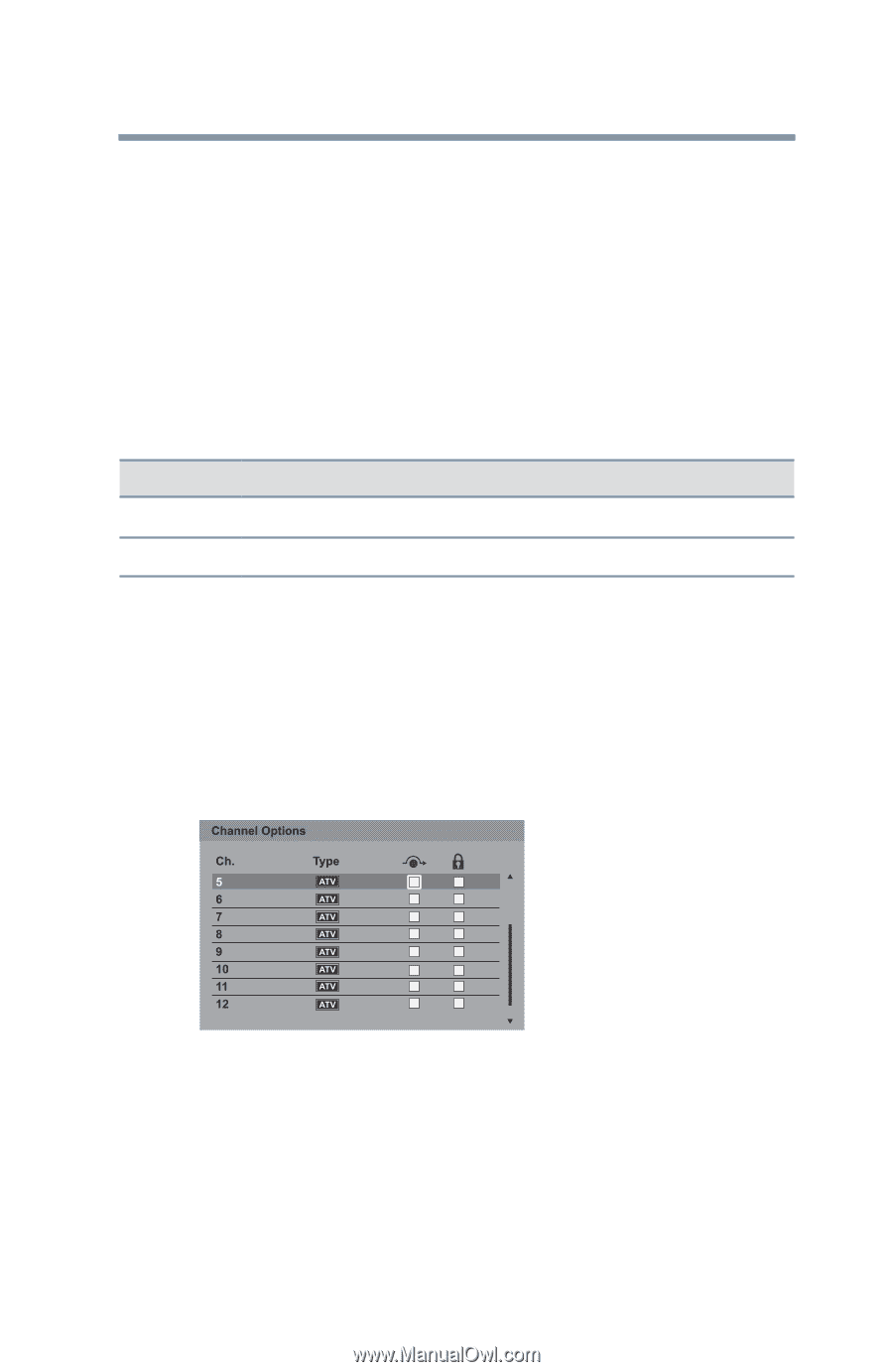Toshiba 50L3400U User's Guide for 40L3400U and 50L3400U Series TV's - Page 51
Manual Tuning, Setting channel skip
 |
View all Toshiba 50L3400U manuals
Add to My Manuals
Save this manual to your list of manuals |
Page 51 highlights
51 Setting up your TV SettinMgacnhuaanlnTeulnskinipg Manual Tuning After storing channels in memory, you can manually enter channels if the physical channel is known. 1 Press the MENU button and open the Installation menu. 2 Highlight Channel Tuning and then press the OK button. 3 Highlight Manual Tuning and then press the OK button, the Manual Tuning form will appear. 4 Use buttons 0-9 on the remote control to enter the channel number (for example, 56) 5 Press the OK button to start Manual Tuning. Type: ATV DTV Description: Analog channel. Digital channel. Setting channel skip To prevent a channel from being viewed, you can set it to be skipped. 1 From the Options menu, highlight Channel Options, and then press the OK button. The list of channels appears. (Sample Illustration) Channel Options 2 Press the ▲/▼(arrow) buttons to select a channel position to be skipped, and then press the OK button . A check will appear in the box. To remove the check, press the OK button again.