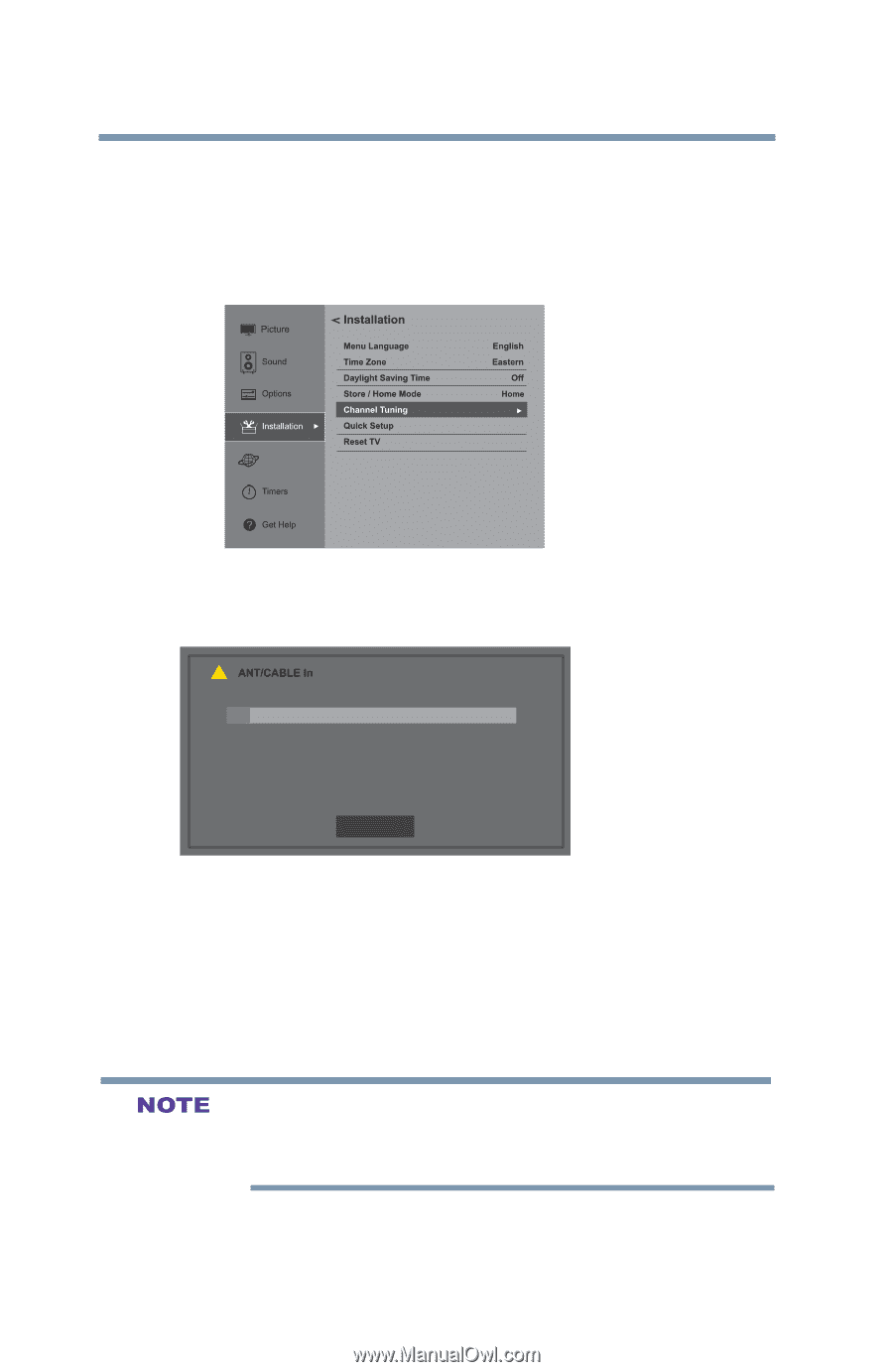Toshiba 50L3400U User's Guide for 40L3400U and 50L3400U Series TV's - Page 50
Installation, Channel Tuning, Auto Tuning, Channel Program menu
 |
View all Toshiba 50L3400U manuals
Add to My Manuals
Save this manual to your list of manuals |
Page 50 highlights
50 SettingupyourTV Auto Tuning To program channels automatically: 1 Configure the antenna input source, if you have not already done so, see "ANT/CABLE IN" on page 48. 2 Press the MENU button and open the Installation menu. 3 Highlight Channel Tuning, and then press the OK button. Network (Sample Image) Setup menu - Installation selection 4 Highlight Auto Tuning, and then press the OK button to open the Channel Program menu to begin channel programming. ! Cable Scanning channels, please wait... 6% Number of Channels Found - 7 Scanning Analog Channels Channel - 9 Cancel (Sample Image) Installation menu - Channel selection The TV will automatically cycle through all the antenna/cable channels, and store all active channels in the channel memory. While the TV is cycling through the channels, the message "Scanning channels, please wait" appears. When channel programming is complete, press the CH ▲/▼(arrow) buttons to view the programmed channels. To cancel channel programming, press the EXIT button on the remote control or highlight Cancel in the on-screen display, and then press the OK button.