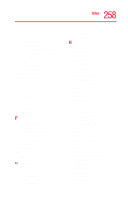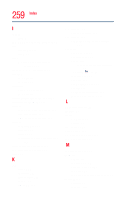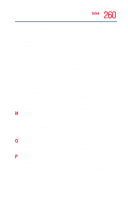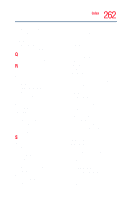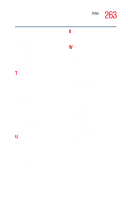Toshiba Tecra M2V-S310 User Guide - Page 263
Windows XP Media Center Edition, Universal Resource Locator URL
 |
View all Toshiba Tecra M2V-S310 manuals
Add to My Manuals
Save this manual to your list of manuals |
Page 263 highlights
263 Index from Shut down 115 from Standby 119 Startup menu problem solving 195 stored data protection 2 supervisor password deleting 184 setting up 176, 180 System Setup 193 system tray 141 T taskbar 141 Toshiba Internet Web sites 217 Toshiba Accessories information 38 Toshiba online resources 120 Toshiba utilities HW Setup 161 Toshiba's online resources 151 transferring files 146 transferring information between computers 146 travel, conserving power 134 turning off the computer 54, 112 U Universal Resource Locator (URL) 141 USB attaching a keyboard 60 diskette drive 63 port connection 63 user password 184 using a file extension 101 utilities HW Setup 161 V video projector adjusting display 59 W Web sites 216 Support Online 197 Web sites,Toshiba 217 Wi-Fi wireless networking 148 Windows Explorer 97 Windows Media Player 145 Windows Standby 55 Windows Start menu 96 Windows XP Briefcase 146 desktop 137 desktop icon 138 online Help 139, 140 Start button 138 taskbar 141 Windows XP Media Center Edition Help 196 Help and Support 196 problem solving 194 wireless interoperability 7 wireless networking 148 Wizards Dial-Up Networking Wizard 149 wrists, positioning 44