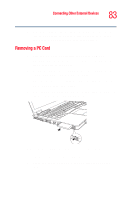Toshiba Tecra M2V-S310 User Guide - Page 81
Inserting and removing PC Cards
 |
View all Toshiba Tecra M2V-S310 manuals
Add to My Manuals
Save this manual to your list of manuals |
Page 81 highlights
Connecting Other External Devices Inserting and removing PC Cards 81 Sliding the sample hard drive into of the hard drive connector 14 Press the drive firmly into the connector. Do not force the drive into the computer. 15 Replace the hard drive bay cover and tighten the screw removed in step 7. Inserting and removing PC Cards Your computer comes with two stacked PC Card slots and supports three types of PC Cards: ❖ Type I cards-You can install up to two of these cards, one in each slot. ❖ Type II cards-You can install up to two of these cards, one in each slot. ❖ Type III cards-You can install just one of these cards.
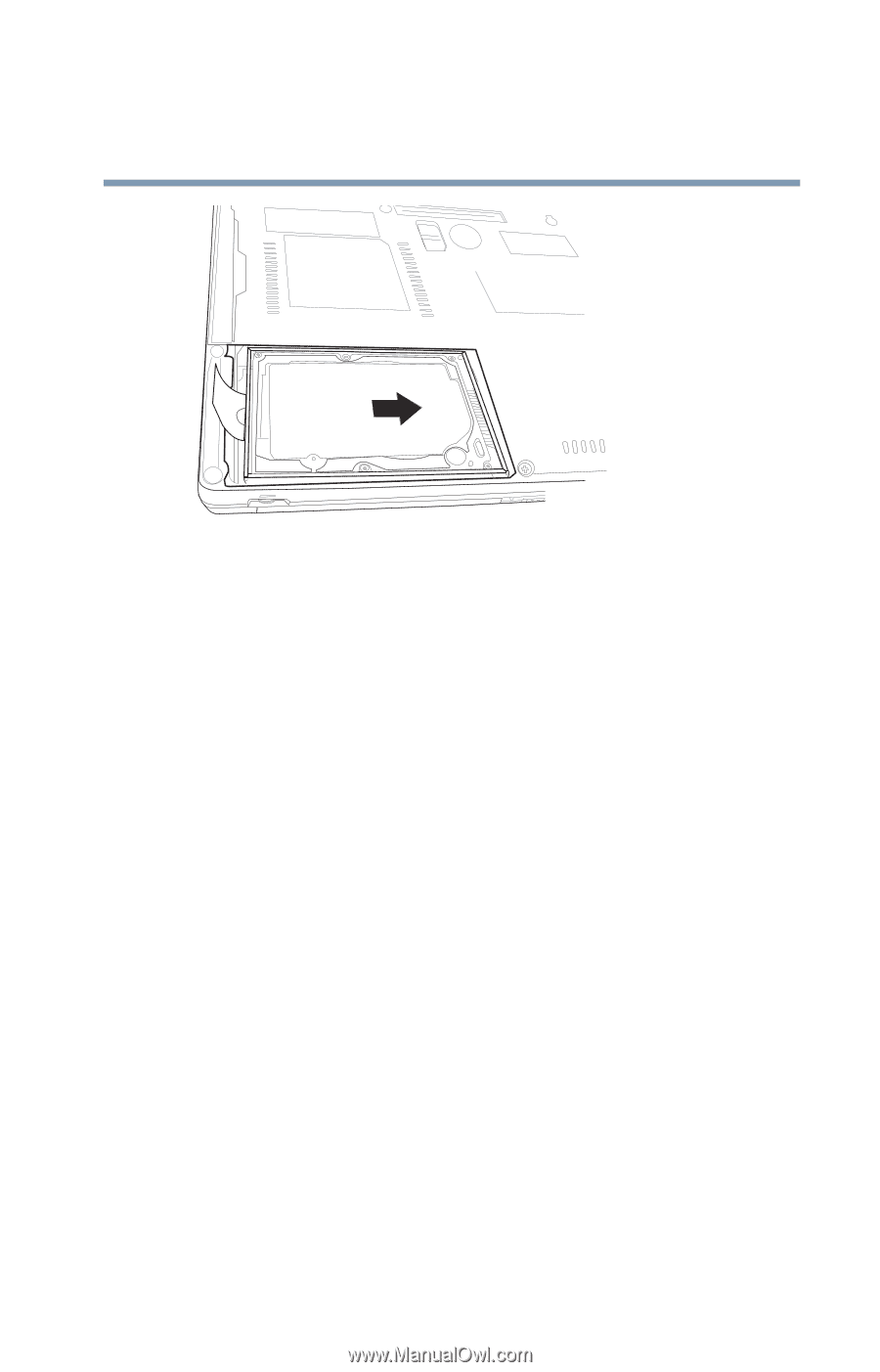
81
Connecting Other External Devices
Inserting and removing PC Cards
Sliding the sample hard drive into of the hard drive connector
14
Press the drive firmly into the connector. Do not force the
drive into the computer.
15
Replace the hard drive bay cover and tighten the screw
removed in
step 7
.
Inserting and removing PC Cards
Your computer comes with two stacked PC Card slots and
supports three types of PC Cards:
Type I cards—You can install up to two of these cards,
one in each slot.
Type II cards—You can install up to two of these cards,
one in each slot.
Type III cards—You can install just one of these cards.