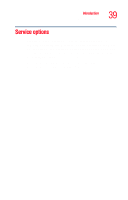Toshiba Tecra M2V-S310 User Guide - Page 34
Appendix A: Hot Keys, Appendix B: Power Cord/Cable Connectors
 |
View all Toshiba Tecra M2V-S310 manuals
Add to My Manuals
Save this manual to your list of manuals |
Page 34 highlights
34 Contents A plan of action 197 Resolving hardware conflicts on your own ........198 Fixing a problem with Device Manager 199 Memory problems 201 Power and the batteries 202 Keyboard problems 203 Display problems 204 Disk drive problems 206 DVD-ROM or multi-function drive problems......208 Sound system problems 209 PC Card problems 210 Printer problems 213 Modem problems 214 Develop good computing habits 214 If you need further assistance 215 Before you call 216 Contacting Toshiba 216 Other Toshiba Internet Web sites 217 Toshiba's worldwide offices 218 Appendix A: Hot Keys 220 Appendix B: Power Cord/Cable Connectors 227 Appendix C: Using ConfigFree™ with your Toshiba Computer 228 Getting Started 229 Starting ConfigFree 229 ConfigFree Utilities 230 Connectivity Doctor 230 Search for Wireless Devices 233 Profile Settings 235 Quick Connect 237 Using the Automatic Switch 240 Semi-Automatic Switch Feature 241 Glossary 242 Index 256