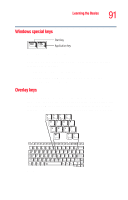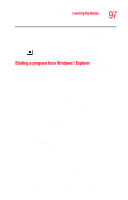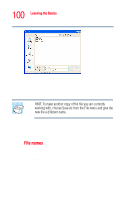Toshiba Tecra M2V-S310 User Guide - Page 95
Start, Control Panel, Printers and, Other Hardware., Toshiba Controls, Toshiba Controls Properties
 |
View all Toshiba Tecra M2V-S310 manuals
Add to My Manuals
Save this manual to your list of manuals |
Page 95 highlights
Learning the Basics Using the TOSHIBA Console button 95 Sample TOSHIBA Console To reprogram the TOSHIBA Console button: 1 Click Start, then Control Panel, then Printers and Other Hardware. 2 Select Toshiba Controls. This displays the Toshiba Controls Properties dialog box. 3 Select the box under the TOSHIBA Console button section to bring up the available options. There are five options available when assigning a function to the TOSHIBA Console button: ❖ TOSHIBA Console ❖ Starts your Internet browser (Internet Explorer) ❖ Starts your email (Outlook Express) ❖ Disables the button
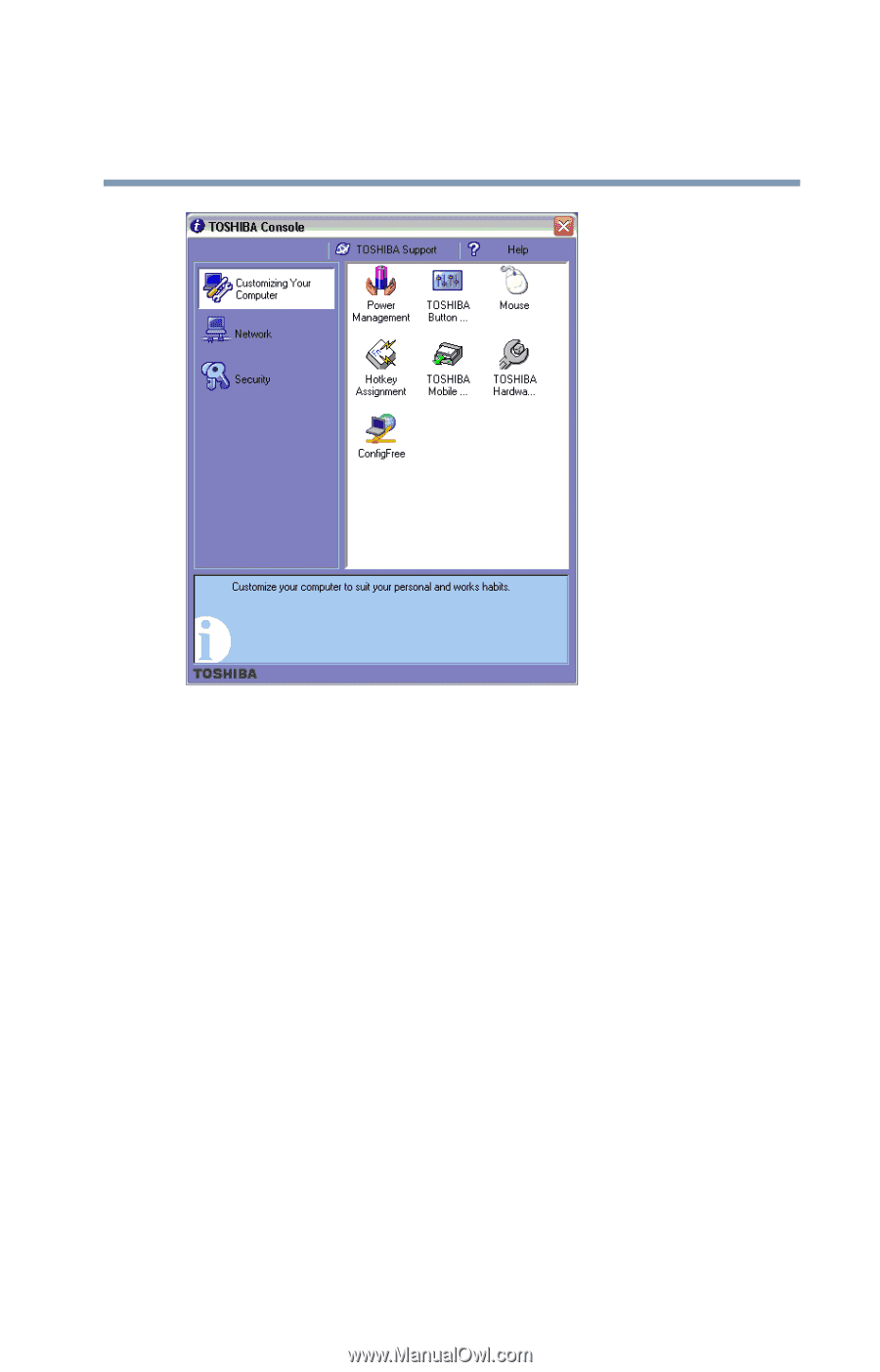
95
Learning the Basics
Using the TOSHIBA Console button
Sample TOSHIBA Console
To reprogram the TOSHIBA Console button:
1
Click
Start
, then
Control Panel
, then
Printers and
Other Hardware.
2
Select
Toshiba Controls
.
This displays the
Toshiba Controls Properties
dialog box.
3
Select the box under the
TOSHIBA Console
button
section to bring up the available options.
There are five options available when assigning a function to
the TOSHIBA Console button:
TOSHIBA Console
Starts your Internet browser (Internet Explorer)
Starts your email (Outlook Express)
Disables the button