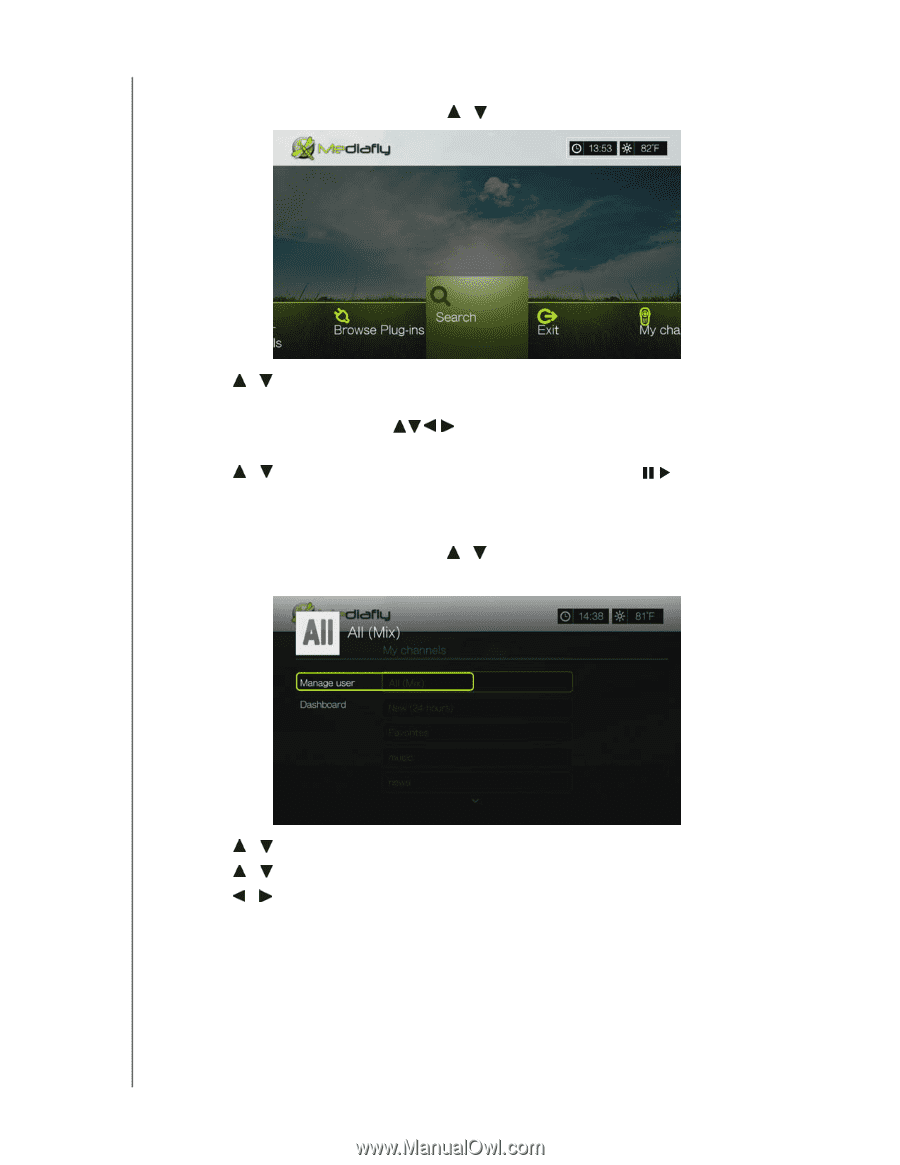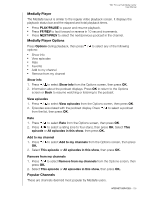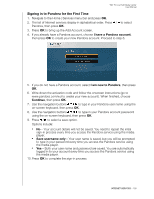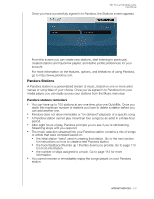Western Digital WDBACA0010BBK User Manual - Page 109
Search, Deleting a Mediafly Account, Audio, Video, Add Media Plug in, via mCode, My Channels, Options
 |
UPC - 718037772370
View all Western Digital WDBACA0010BBK manuals
Add to My Manuals
Save this manual to your list of manuals |
Page 109 highlights
WD TV Live Hub Media Center User Manual Search 1. On the Mediafly dashboard, press / to select Search, then press OK. 2. Press / to filter channel results (Both, Audio, Video, Add Media Plug in via mCode), then press OK. 3. Use the navigation buttons to type a podcast search using the on-screen keyboard. Press OK, then press OK. 4. Press / to select a podcast from the display, then press watching or listening to the selected podcast. or OK to start Deleting a Mediafly Account 1. On the Mediafly dashboard, press / to select My Channels, then press OK. 2. Press Options, then select Manage User. Press OK. 3. Press / to select Delete account, then press OK. 4. Press / to select the account you want to delete, then press OK. 5. Press / to select OK on the confirmation prompt, then press OK. INTERNET SERVICES - 105