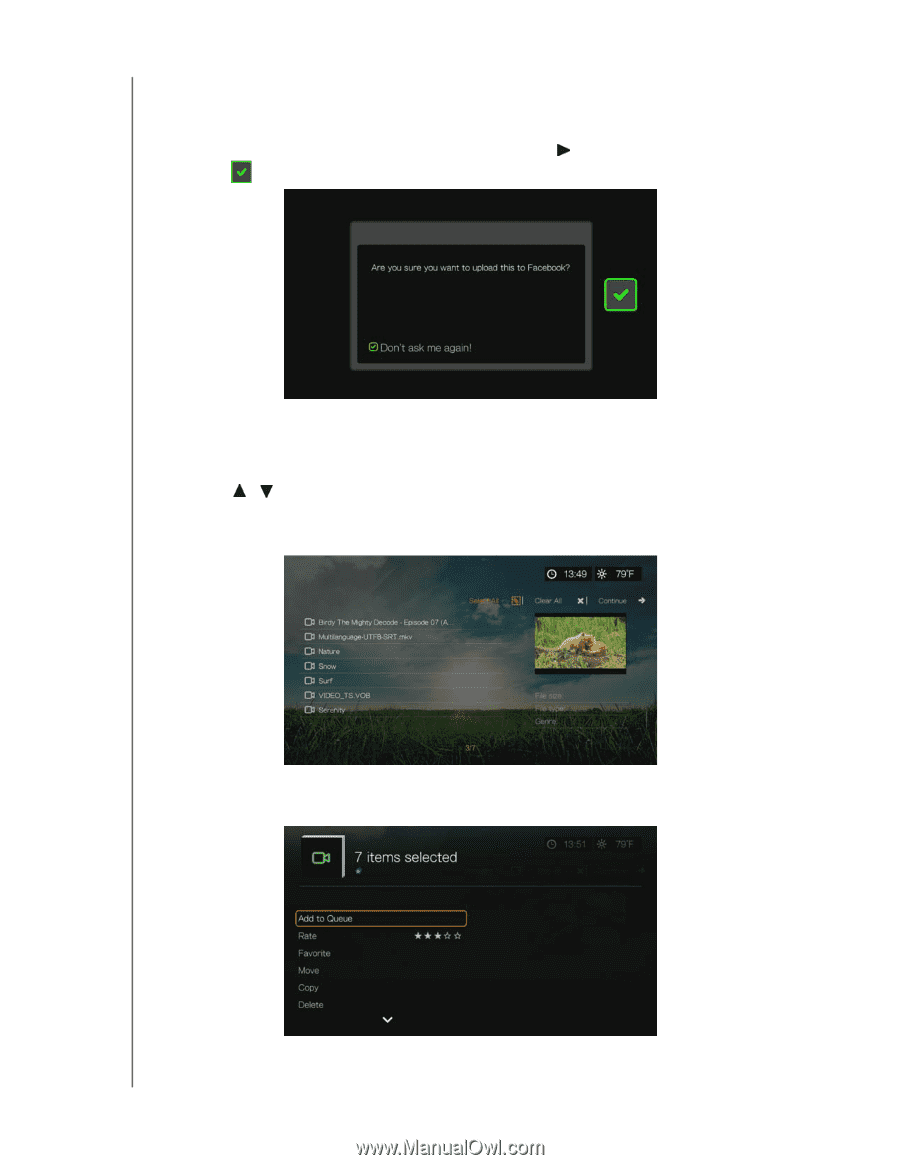Western Digital WDBACA0010BBK User Manual - Page 44
Edit Multiple, Account, Options, Select All, Clear All, Continue
 |
UPC - 718037772370
View all Western Digital WDBACA0010BBK manuals
Add to My Manuals
Save this manual to your list of manuals |
Page 44 highlights
WD TV Live Hub Media Center User Manual 2. Select the account you want to post the file to then press OK, or select Add Account to add a Facebook account (see "Facebook" on page 81 for details). 3. The screen below displays. Press OK to select "Don't ask me again!" if you do not want this screen to appear again, then press to select the green check mark . Press OK. Edit Multiple Select multiple files then press Options to apply changes to more than file. 1. Press / and select Edit Multiple from the list of options. 2. The edit multiple screen displays. Use the navigation buttons to Select All or Clear All files shown, or Continue to the next group of files, then press OK. 3. With multiple files selected, press Options to apply changes to more than one file. WATCHING VIDEO - 40