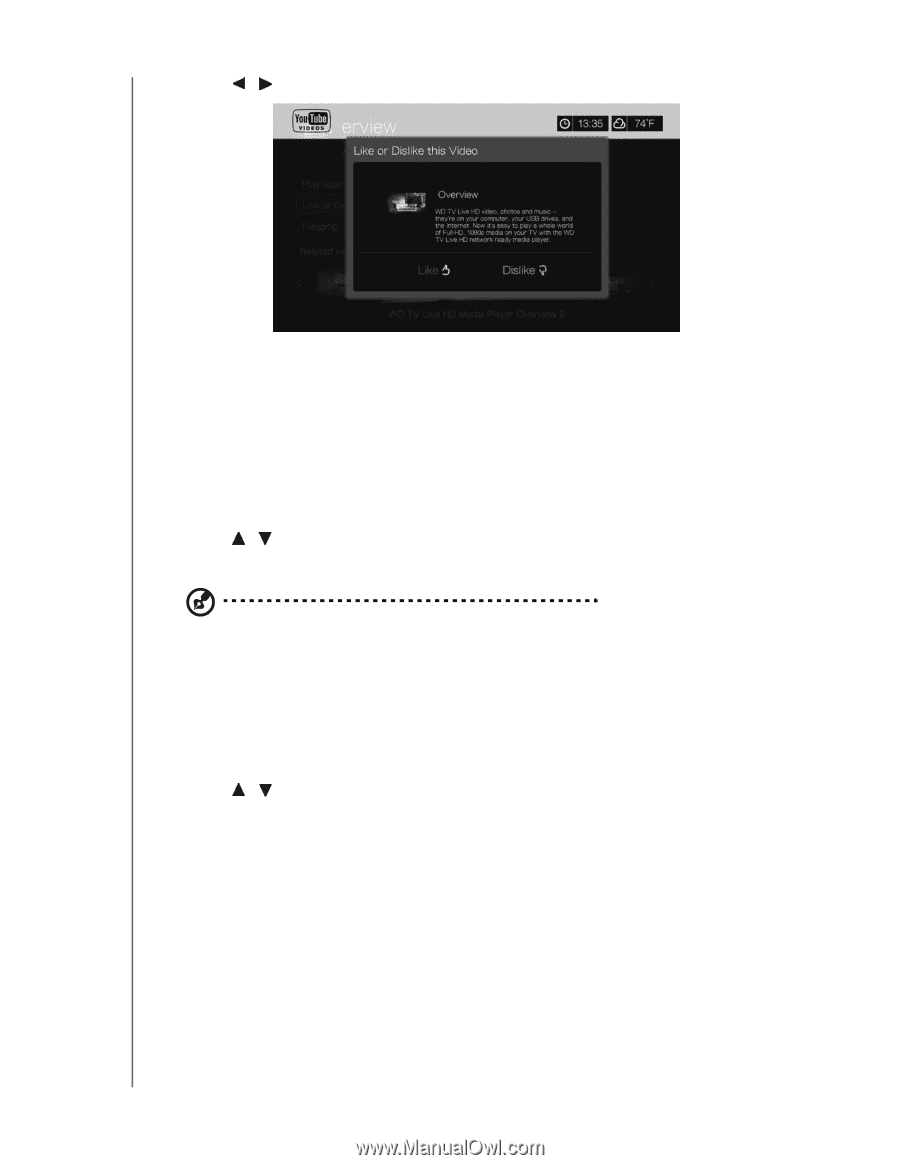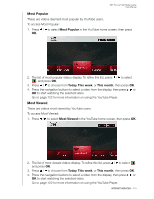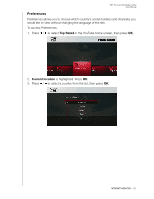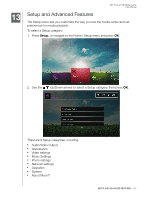Western Digital WDBACA0010BBK User Manual - Page 128
Adding Videos to Favorites, Adding Videos to a Playlist, Dislike, Add to Playlist, Add to Favorites
 |
UPC - 718037772370
View all Western Digital WDBACA0010BBK manuals
Add to My Manuals
Save this manual to your list of manuals |
Page 128 highlights
2. Press / to select Like or Dislike, then press OK. WD TV Live Hub Media Center User Manual 3. Your video rating is confirmed. Press OK to go back to the Player screen. Adding Videos to Favorites If you enjoyed a particular video or simply want to refer to it later, you can tag it as a "favorite" to add it to your My Favorites list. Once added, you can keep track of this video. To add a video to My Favorites from the Related Videos screen: 1. On the Related Videos screen of the video you want to add as a favorite, press / to select Add to Playlist, then press OK. 2. Press OK at the confirmation prompt. Note: You can also press Options when playing a video and select Add to favorites. Adding Videos to a Playlist Use this option if you enjoyed a particular video and want to add it to one of your playlists. To add a video to My Favorites from the Related Videos screen: 1. On the Related Videos screen of the video you want to add as a favorite, press / to select Add to Favorites, then press OK. INTERNET SERVICES - 124