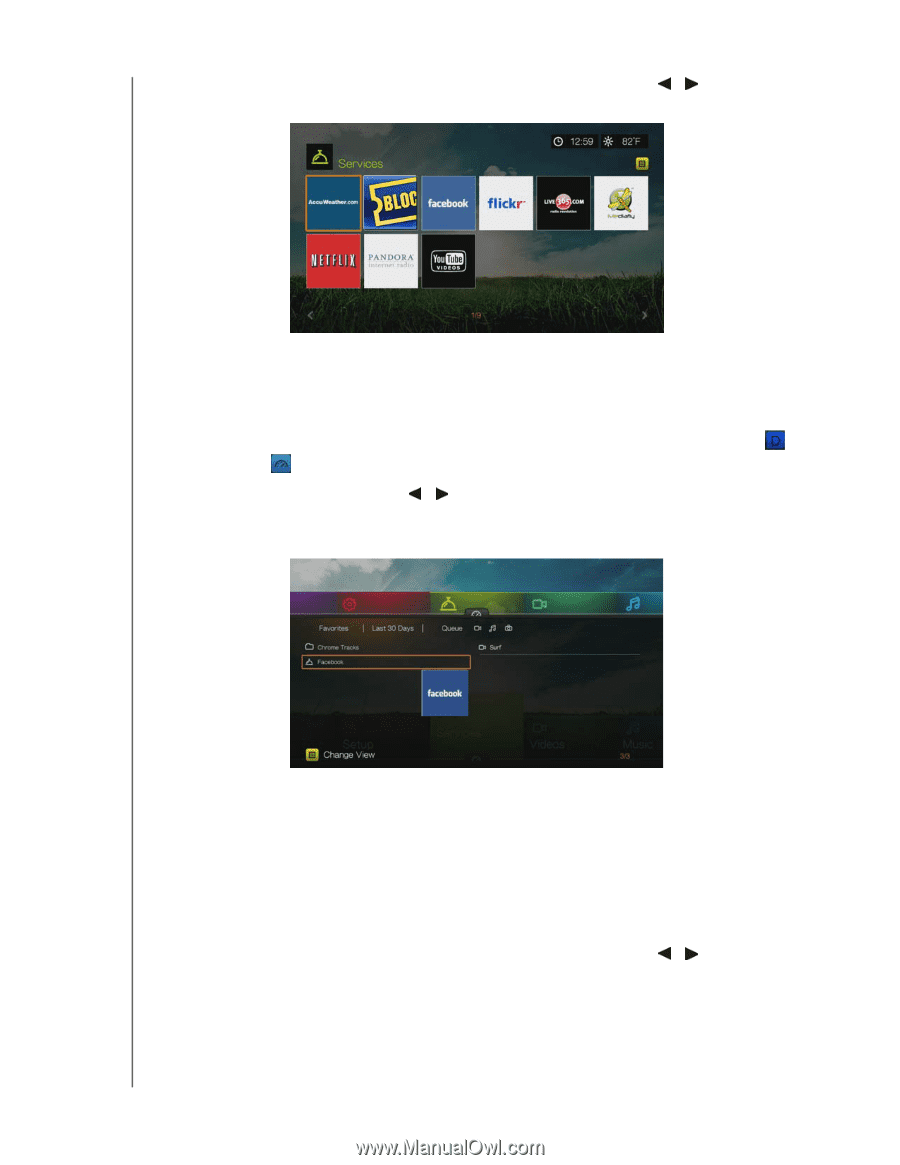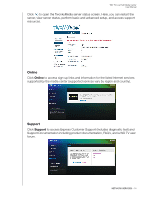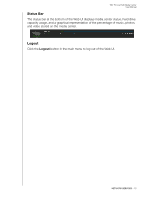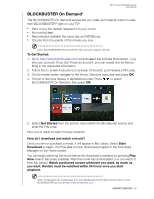Western Digital WDBACA0010BBK User Manual - Page 81
Adding a Service to Favorites, AccuWeather.com, To access Weather
 |
UPC - 718037772370
View all Western Digital WDBACA0010BBK manuals
Add to My Manuals
Save this manual to your list of manuals |
Page 81 highlights
WD TV Live Hub Media Center User Manual 2. The list of Internet services display in alphabetical order. Press / to make a selection, then press OK. Adding a Service to Favorites You can add a Service to your Favorites so that it's quickly available via the dashboard when you are in the Home screen or other screens (when you press or navigate to in certain screens then press OK). 1. In the Services screen, press / to select a service you want to favorite, then press Options. 2. Press OK to list the service in the dashboard under Favorites. AccuWeather.com The Weather service provided by AccuWeather.com provides local forecasts for everywhere in the United States and over two million locations worldwide. To access Weather: 1. Navigate to the Home | Services menu bar and press OK. 2. The list of Internet services display in alphabetical order. Press / to select AccuWeather.com, then press OK to display the AccuWeather.com home screen. INTERNET SERVICES - 77