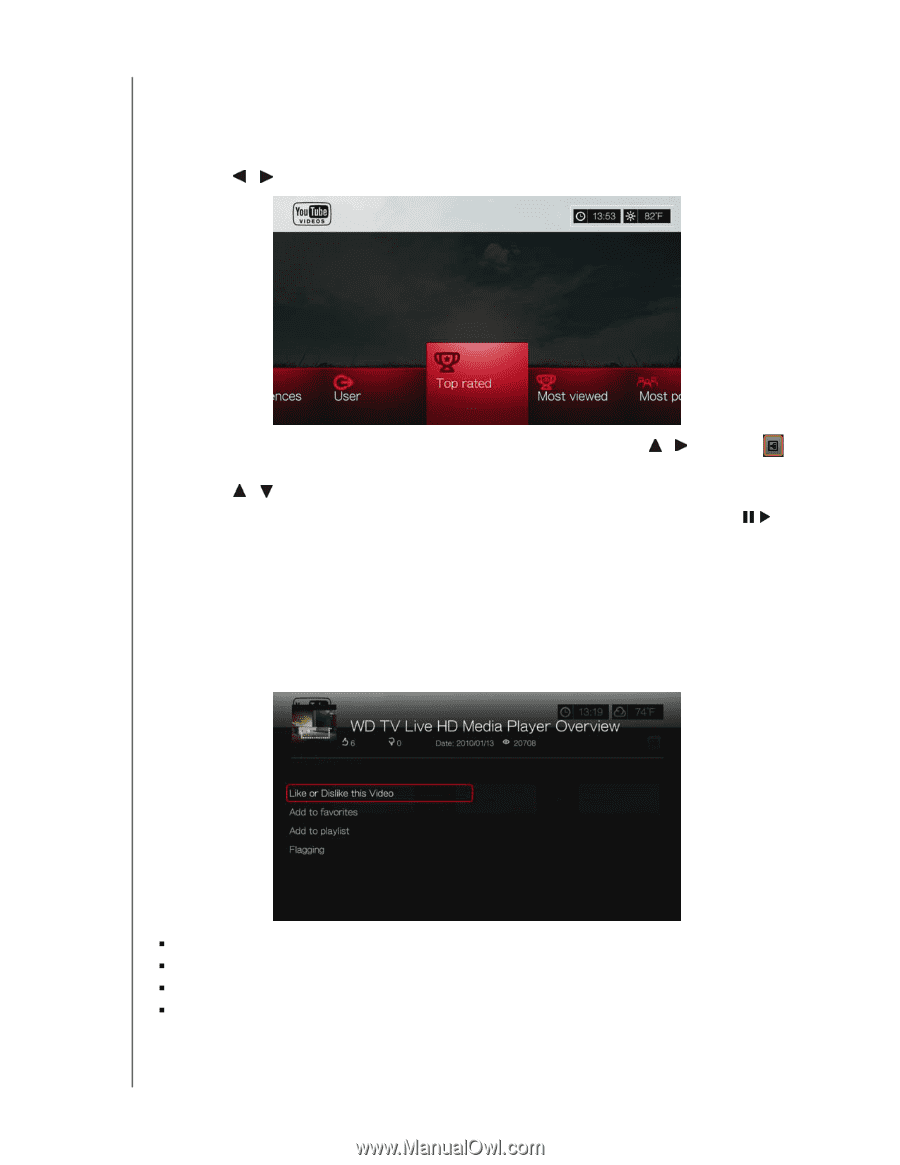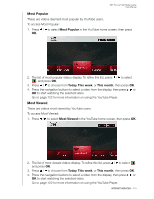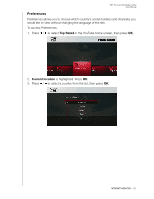Western Digital WDBACA0010BBK User Manual - Page 124
Top Rated, YouTube Options, Today, This week, This month, Options, Like or Dislike this Video
 |
UPC - 718037772370
View all Western Digital WDBACA0010BBK manuals
Add to My Manuals
Save this manual to your list of manuals |
Page 124 highlights
WD TV Live Hub Media Center User Manual Top Rated These are videos with the highest ratings from YouTube users. To access Top Rated: 1. Press / to select Top Rated in the YouTube home screen, then press OK. 2. The list of most viewed videos display. To refine this list, press / to select , and press OK. 3. Press / to choose from Today, This week, or This month, then press OK. 4. Press the navigation buttons to select a video from the display, then press or OK to start watching the selected video. Go to page 122 for more information on using the YouTube Player. YouTube Options When you select a video in any of the YouTube submenu screens described above (i.e., User > My Favorites, Search, Top Favorites, Featured Videos, Most Popular, Most Viewed, and Top Rated), pressing Options brings up the following screen: „ Like or Dislike this Video - see "Like or Dislike Videos" on page 124. „ Add to favorites - see "Adding Videos to Favorites" on page 125. „ Add to playlist - see "Adding Videos to a Playlist" on page 125. „ Flagging - use this option to flag a video for inappropriate content. INTERNET SERVICES - 120