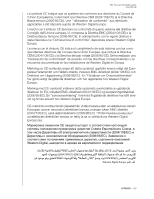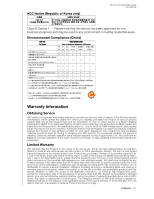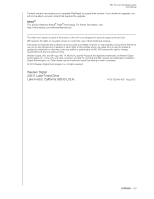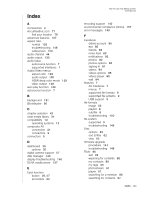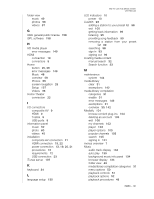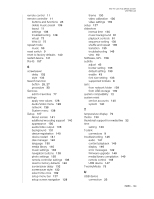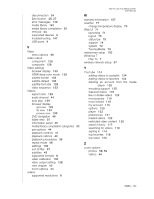Western Digital WDBACA0010BBK User Manual - Page 165
I/O connectors, Home Theater
 |
UPC - 718037772370
View all Western Digital WDBACA0010BBK manuals
Add to My Manuals
Save this manual to your list of manuals |
Page 165 highlights
folder view music 49 photos 56 videos 37 G GNU general public license 158 GPL software 158 H HD media player error messages 149 HDMI connection 19 connectors 9 Home button 25, 26 error messages 149 Music 48 overview 28 Photos 55 screen navigation 29 Setup 127 Videos 36 Home Theater connection 22 I I/O connectors composite AV 9 HDMI 9 Toslink 9 USB ports 9 information panel music 52 photo 60 videos 45 installation composite AV connection 21 HDMI connection 19, 22 power connection 13, 19, 20, 21 procedures 13 requirements 12 USB connection 23 iTunes server 137 K keyboard 34 L language setup 130 WD TV Live Hub Media Center User Manual LED indicators 10 power 10 Live365 93 adding a station to your preset list 98 exit 100 getting track information 99 listening 95 providing song feedback 99 removing a station from your preset list 99 searching 98 sign in 93 signing out 99 locating media content manual search 32 Search function 33 M maintenance system 144 media library clear 31 exemptions 142 media library compilation categories 31 enable 31 error messages 149 exemptions 31 overview 30, 142 Mediafly 101 browse content plug-ins 104 deleting an account 105 exit 106 my channels 102 player 103 player options 103 popular channels 103 search 105 signing in 101 menus overview 7 Music audio track display 134 auto play 139 background music info panel 134 browser display 134 folder view 49 media library compilation categories 31 menu options 50 playback controls 51 playback options 52 playback procedures 48 INDEX - 161