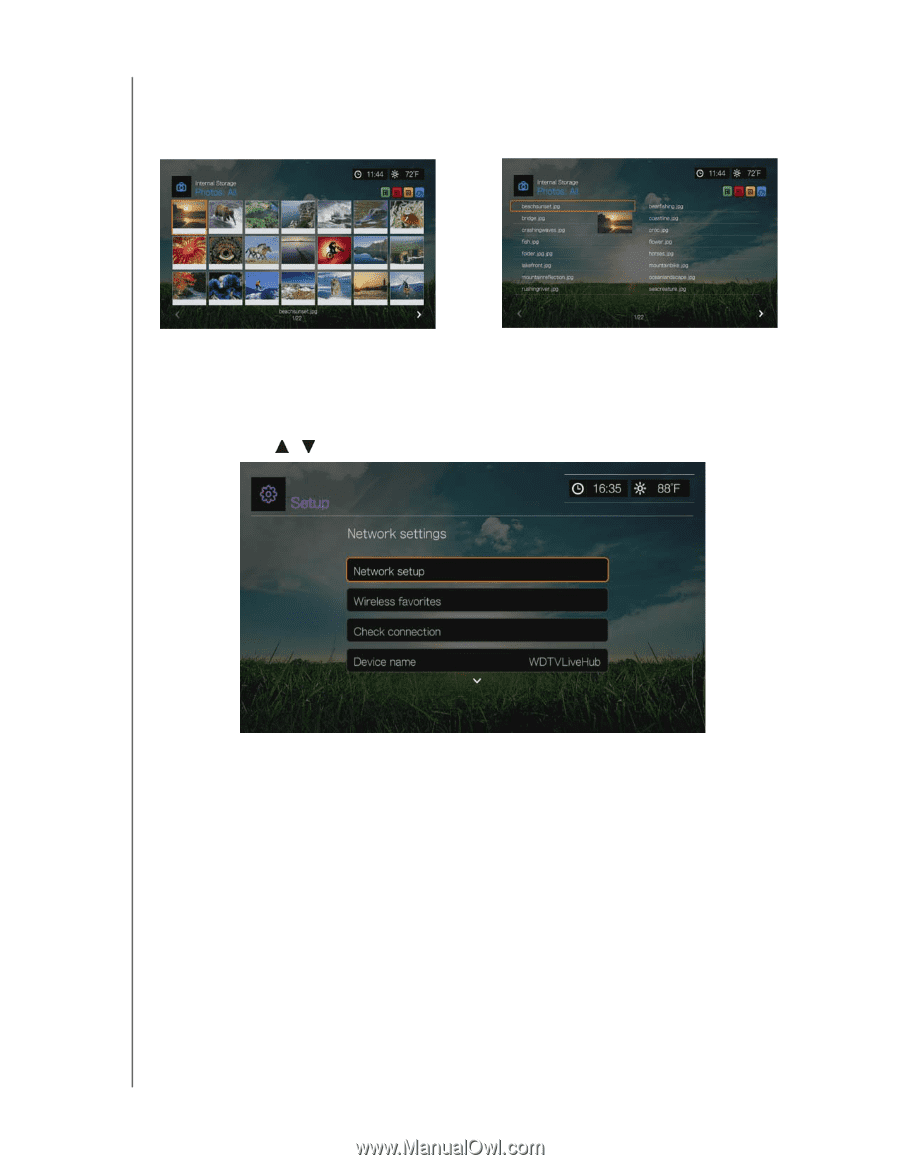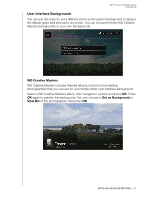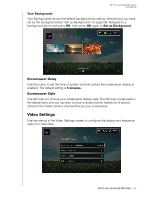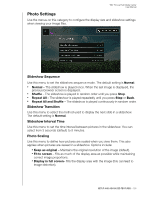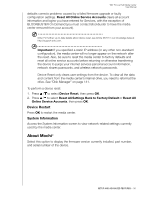Western Digital WDBACA0010BBK User Manual - Page 140
Browser Display, Network, Network Setup, Wireless Favorites, Check Connection
 |
UPC - 718037772370
View all Western Digital WDBACA0010BBK manuals
Add to My Manuals
Save this manual to your list of manuals |
Page 140 highlights
WD TV Live Hub Media Center User Manual Browser Display Use this menu to select how media files are displayed in their respective folders. The default setting is Grid View. Examples of both grid and list views are shown below. Grid View List View Network Use the menus in this category to configure and view the media center's network settings. Press / to make a selection from the list of options, then press OK. Network Setup See "Network Setup" on page 64 for information and instructions. Wireless Favorites This menu displays a record of your wireless network settings. After performing a wireless network setup, the media player keeps a record of the LAN access point. Use this menu to reconnect to the local network without having to rekey the password. Check Connection See "Checking the Network Connection" on page 69 for information and instructions. SETUP AND ADVANCED FEATURES - 136