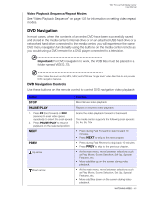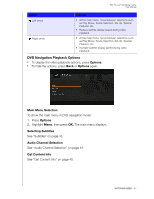Western Digital WDBACA0010BBK User Manual - Page 46
Video Playback Options, Get Content Info, View
 |
UPC - 718037772370
View all Western Digital WDBACA0010BBK manuals
Add to My Manuals
Save this manual to your list of manuals |
Page 46 highlights
WD TV Live Hub Media Center User Manual Button NEXT PREV Up arrow Down arrow Left arrow Right arrow Subtitle Audio Function • Plays the next video file in the video folder/playlist • Press during Fast Forward to skip forward 10 minutes. • Press NEXT to skip to the next chapter (if the video file supports chapters). • Plays the previous video file in the video folder/ playlist • Press during Fast Reverse to skip back 10 minutes. • Press PREV to skip to the previous chapter (if the video file supports chapters). • Move subtitles up on the screen. • Move subtitles down on the screen. • Reduce subtitle display speed. • Increase subtitle display speed. • • Video Playback Options „ To display the video playback options while playing a video, press Options. „ To return to the video, press Back. Get Content Info See "Get Content Info" on page 40. View Chapter If you are viewing a multichapter video file, you can select which chapter to play. To select the video chapter: 1. Press Options. WATCHING VIDEO - 42