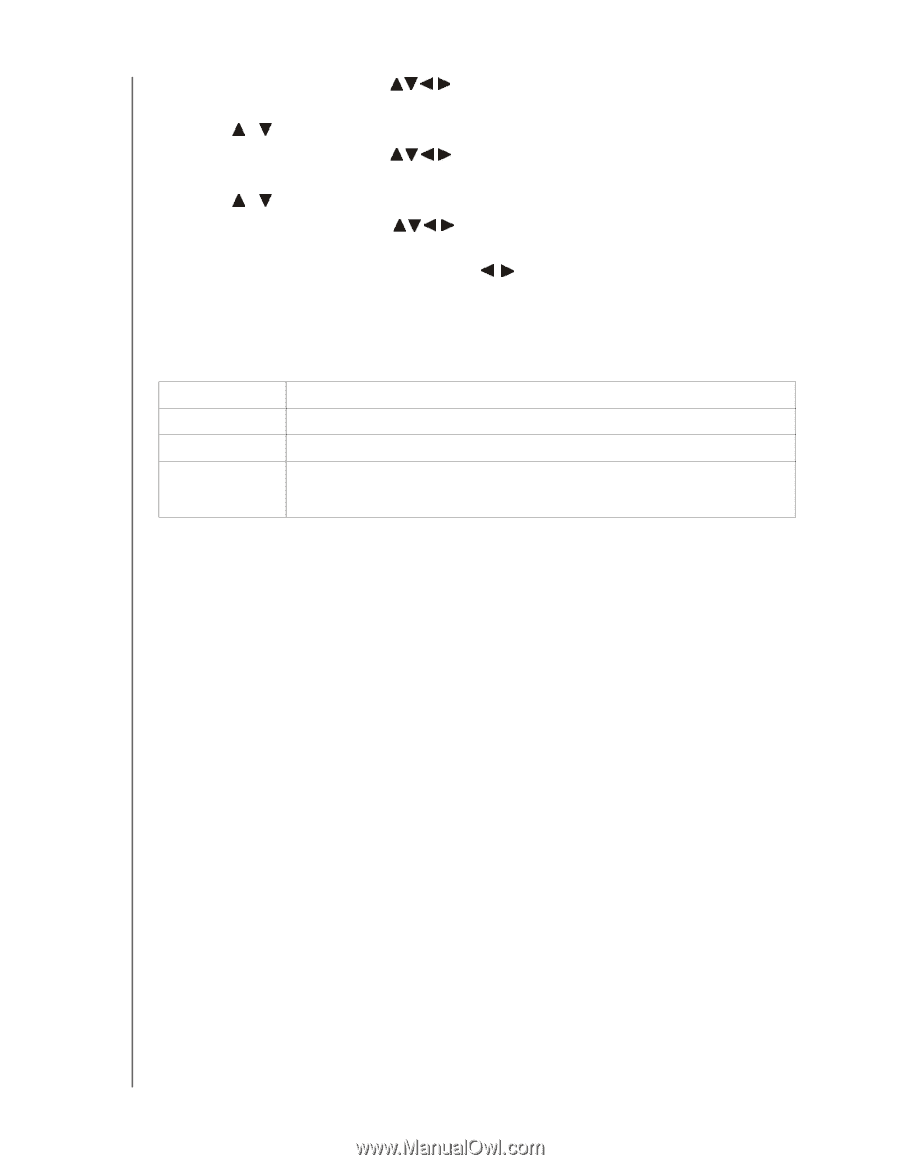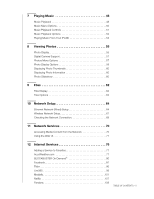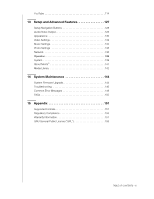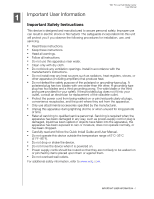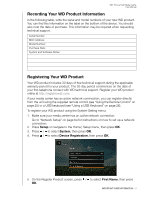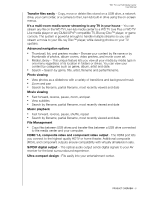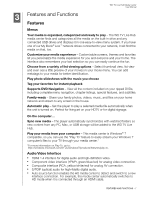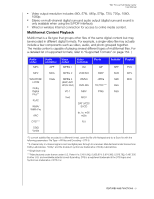Western Digital WDBACA0010BBK User Manual - Page 8
Accessories, Submit, Last Name, Email - tv live hub
 |
UPC - 718037772370
View all Western Digital WDBACA0010BBK manuals
Add to My Manuals
Save this manual to your list of manuals |
Page 8 highlights
WD TV Live Hub Media Center User Manual 6. Use the navigation buttons to type in your first name using the on-screen keyboard. Select Submit, then press OK. 7. Press / to select Last Name, then press OK. 8. Use the navigation buttons to type in your last name using the on-screen keyboard. Select Submit, then press OK. 9. Press / to select Email, then press OK. 10. Use the navigation buttons to type in your email address using the on- screen keyboard. Select Submit, then press OK. 11. On the Register Product screen, press to select OK, and then press OK. Accessories For information on optional accessories for this product, visit: US Canada Europe All others www.shopwd.com or www.wdstore.com www.shopwd.ca or www.wdstore.ca www.shopwd.eu or www.wdstore.eu Contact WD Technical Support in your region. For a list of Technical Support contacts, visit http://support.wdc.com and see Knowledge Base Answer ID 1048. IMPORTANT USER INFORMATION - 4