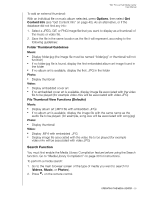Western Digital WDBACA0010BBK User Manual - Page 42
Sorting, Videos Menu Options, Add to Queue, Rate
 |
UPC - 718037772370
View all Western Digital WDBACA0010BBK manuals
Add to My Manuals
Save this manual to your list of manuals |
Page 42 highlights
WD TV Live Hub Media Center User Manual Sorting 1. Press or navigate to the sort and filter content icon , and press OK. 2. Press , then / to select Sorting by Date, Alphabetically, by Ratings, or by Recently Viewed. Press OK to display videos by the criteria selected in either ascending (arrow up) or descending (arrow down) order. 3. Press . With the green check mark selected, press OK again. Videos Menu Options In the main Videos screen, press Options. The Videos menu options display. Press Back when finished to return to the main menu. Add to Queue Adding videos to the queue provides quick access to these files via the dashboard (see "Media Center Dashboard" on page 29). Rate Rate your videos and other media files so you can sort and filter them by ratings and access them quickly in the dashboard. 1. Press / and select Rate Video from the list of options. 2. Press / to highlight the number of stars corresponding to your preferred rating. Five is the highest rating, and one is the lowest. 3. Press OK to confirm your rating. WATCHING VIDEO - 38