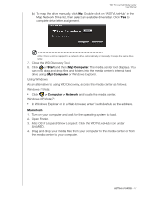Western Digital WDBACA0010BBK User Manual - Page 26
Home Theater (High-Definition), Plug a S/PDIF cable into the S/PDIF connector on the media center.
 |
UPC - 718037772370
View all Western Digital WDBACA0010BBK manuals
Add to My Manuals
Save this manual to your list of manuals |
Page 26 highlights
WD TV Live Hub Media Center User Manual Home Theater (High-Definition) To connect a home theater system using HDMI: 1. Plug an HDMI cable into the HDMI connector on the media center. 2. Plug the opposite end into the HDMI In port on your A/V receiver. 3. Plug an HDMI cable into the HDMI Out port on your A/V receiver. 4. Plug the opposite end into the HDMI port on your TV (if available). 5. Select the appropriate TV input source. 6. Set the appropriate audio output option on the media center. See "Audio Output" on page 131. To connect a home theater system using S/PDIF: 1. Plug a S/PDIF cable into the S/PDIF connector on the media center. 2. Plug the opposite end into the S/PDIF In port on your A/V receiver. 3. Plug HDMI, component, or composite connectors to the appropriate Out ports on the media center. 4. Plug the opposite end(s) into the appropriate port(s) on your TV. 5. Select the appropriate TV input source. 6. Set the appropriate audio output option on the media center. See "Audio Output" on page 131. or or Note: HDMI, S/PDIF, component, and composite cables sold separately. GETTING STARTED - 22