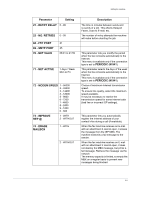Xerox 2121MB User Guide - Page 52
CAUTION, Transmission report, Document feed type, Defining the minimum length and the local prefix
 |
UPC - 095205428667
View all Xerox 2121MB manuals
Add to My Manuals
Save this manual to your list of manuals |
Page 52 highlights
Setting the machine • defining the outgoing local prefix of the company's telephone network. This prefix will automatically be added as soon as an external number is dialled. CAUTION: Do not add a local prefix to the numbers stored in the directory, as the prefix will be automatically dialled with each number. Defining the minimum length and the local prefix M 252 OK - SETUP / NETWORKS / PREFIX ¾ Change the default value for the minimum length of the company's external numbers and press OK to confirm. The minimum length will range between 1 and 30. ¾ Enter the outgoing local prefix of the company's telephone network (maximum 5 characters) and press OK to confirm. Transmission report Print a transmission report for all communications over the telephone network (STN). Choose the criteria for printing reports: • WITH: Prints a report showing if this specific transmission completed successfully or failed, • WITHOUT: No transmission report, although the machine logs all transmissions (refer to Logs on page 6-17), • ALWAYS: a report is printed with every transmission, • ON ERROR: a report is only printed if the transmission has failed or is abandoned. With each transmission report from memory, a reduced version of the first page is automatically reproduced. To select the report type: M 231 OK - SETUP / SEND / SEND REPORT ¾ Select the required option WITH, WITHOUT, ALWAYS or ON ERROR and press OK to confirm your choice. Document feed type Choose the way to input the documents: • from memory, transmission will take place only after the original is scanned into the machine memory. This quickly returns the originals and frees up the machine. • from the feeder of the sheet-feed scanner (refer to Document positioning on page 6-1), This allows transmission of documents with file sizes larger than the memory capacity. 4-4