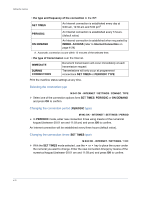Xerox 2121MB User Guide - Page 74
Sending An Sms, M 45 Ok, Sms Service, Parameters, Auto Print, Beep Sms, Sender Name, Term. Addr.
 |
UPC - 095205428667
View all Xerox 2121MB manuals
Add to My Manuals
Save this manual to your list of manuals |
Page 74 highlights
Setting the machine • beep activated during SMS reception, • send your details activated, • the address of the machine. The address is only modified if several machines are installed on the line. It is used to differentiate between two machines during SMS reception. Send the line number and machine address to your SMS contacts. If the contact does not add their machine address, the SMS is received with address 0. ¾ Automatic print of SMS received. M 45 OK - SMS SERVICE / PARAMETERS M 451 OK - SMS SERVICE / PARAMETERS / AUTO PRINT ¾ Select the option WITH or WITHOUT automatic print, then press OK to confirm. ¾ Beep activated on SMS reception. M 452 OK - SMS SERVICE / PARAMETERS / BEEP SMS ¾ Select the option WITH or WITHOUT beep on reception, then press OK to confirm. ¾ Presentation of SMS sender. M 453 OK - SMS SERVICE / PARAMETERS / SENDER NAME ¾ Select the option WITH or WITHOUT presentation of the sender, then press OK to confirm. ¾ Machine address. M 454 OK - SMS SERVICE / PARAMETERS / TERM. ADDR. ¾ Enter the machine number, then press OK to confirm. Sending an SMS To send an SMS to any SMS-compatible devices: ¾ Press the key. ¾ Write an SMS message using the control panel keypad. • for the upper case letters, use the × key, • to move inside the data entry field, use the or keys, • to move in the text from one word to another, press the CTRL key and one of the navigator keys, • to go to the next line, use the key, • to delete a character (by moving the cursor to the left), use the Í or C key. ¾ Press to confirm the entry. 4-26