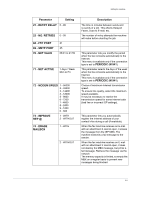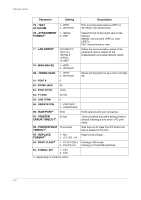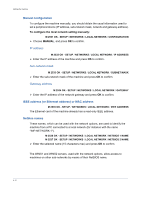Xerox 2121MB User Guide - Page 57
Retry Delay, No. Retries, Ftp Port, Net Valid, Periodic, M 941, Net Active, Modem Speed, Improve
 |
UPC - 095205428667
View all Xerox 2121MB manuals
Add to My Manuals
Save this manual to your list of manuals |
Page 57 highlights
Setting the machine Parameter Setting 21 - RETRY DELAY 0 - 99 22 - NO. RETRIES 0 - 99 68 - FTP PORT 69 - SMTP PORT 70 - NET VALID 21 25 06:01 to 21:59 71 - NET ACTIVE 7 days / Week Mon to Fri 72 - MODEM SPEED 1 - 56000 2 - 33600 3 - 14400 4 - 12000 5 - 9600 6 - 7200 7 - 4800 8 - 2400 9 - 1200 0 - 600 73 - IMPROVE REP @ 1 - WITH 2 - WITHOUT 74 - ERASE MAILBOX 1 - WITH 2 - WITHOUT Description The time in minutes between sends and re-sends of a job. This affects Delayed Faxes, Scan to E-mail, etc. The number of re-try attempts the machine will make before aborting the job. This parameter lets you modify the period when the fax connects automatically to the Internet. This menu is available only if the connection type is set to PERIODIC (M 941). This parameter selects the days of the week when the fax connects automatically to the Internet. This menu is available only if the connection type is set to PERIODIC (M 941). Choice of maximum Internet transmission speed. To ensure line quality, select the maximum speed available. It may be necessary to restrict the transmission speed for some Internet calls (bad line or incorrect ISP settings). This parameter lets you automatically register the Internet address of your contact's fax during a call (if available). When the fax machine receives an E-mail with an attachment it cannot open, it erases the message from the ISP MBX. The machine transmits a fail message to the sender. When the fax machine receives an E-mail with an attachment it cannot open, it does not destroy the MBX message, but prints a fail message. Retrieve the message via the network. The memory capacity is limited, so empty the MBX on a regular basis to prevent new messages being blocked. 4-9