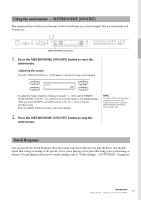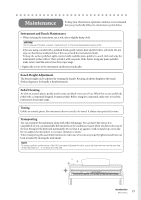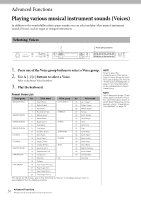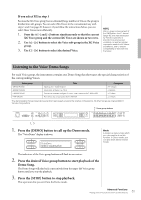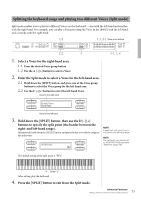Yamaha CLP-480 Owner's Manual - Page 22
Listening to the Piano Demo using sampling, technology and GP Soundboard Speaker Demo
 |
View all Yamaha CLP-480 manuals
Add to My Manuals
Save this manual to your list of manuals |
Page 22 highlights
Listening to the Piano Demo (using sampling technology) and GP Soundboard Speaker Demo 1. Press the [DEMO] button then the A [+] button. The "PianoDemo" display is shown. 2. Press the desired Voice group button to start playback. The Piano Demos are assigned to the Voice group buttons as shown in the following table. 3. Press the [DEMO] button to stop playback. You can also stop playback by pressing the [EXIT] or [STOP] button. Piano demo Sampling technology Stereo Sampling Mono Sampling Sustain Sampling Key-off Sampling String Resonance GP Soundboard Speaker With No (Without) With No (Without) With No (Without) With (On) No (Without) Voice group buttons GRAND PIANO1 GRAND PIANO2 GRAND PIANO3 GRAND PIANO4 E.PIANO1 E.PIANO2 HARPSICHORD VIBRAPHONE PIPE ORGAN JAZZ ORGAN NOTE For information about the GP Soundboard Speaker, refer to page 15. NOTE For explanation about the each sampling and details about the Voices to which the sampling can be applied, refer to Preset Voice List (detailed) on page 75. Refer to page 71 to set the depth of the sampling effect on the Voices. 22 Advanced Functions Playing various musical instrument sounds (Voices)