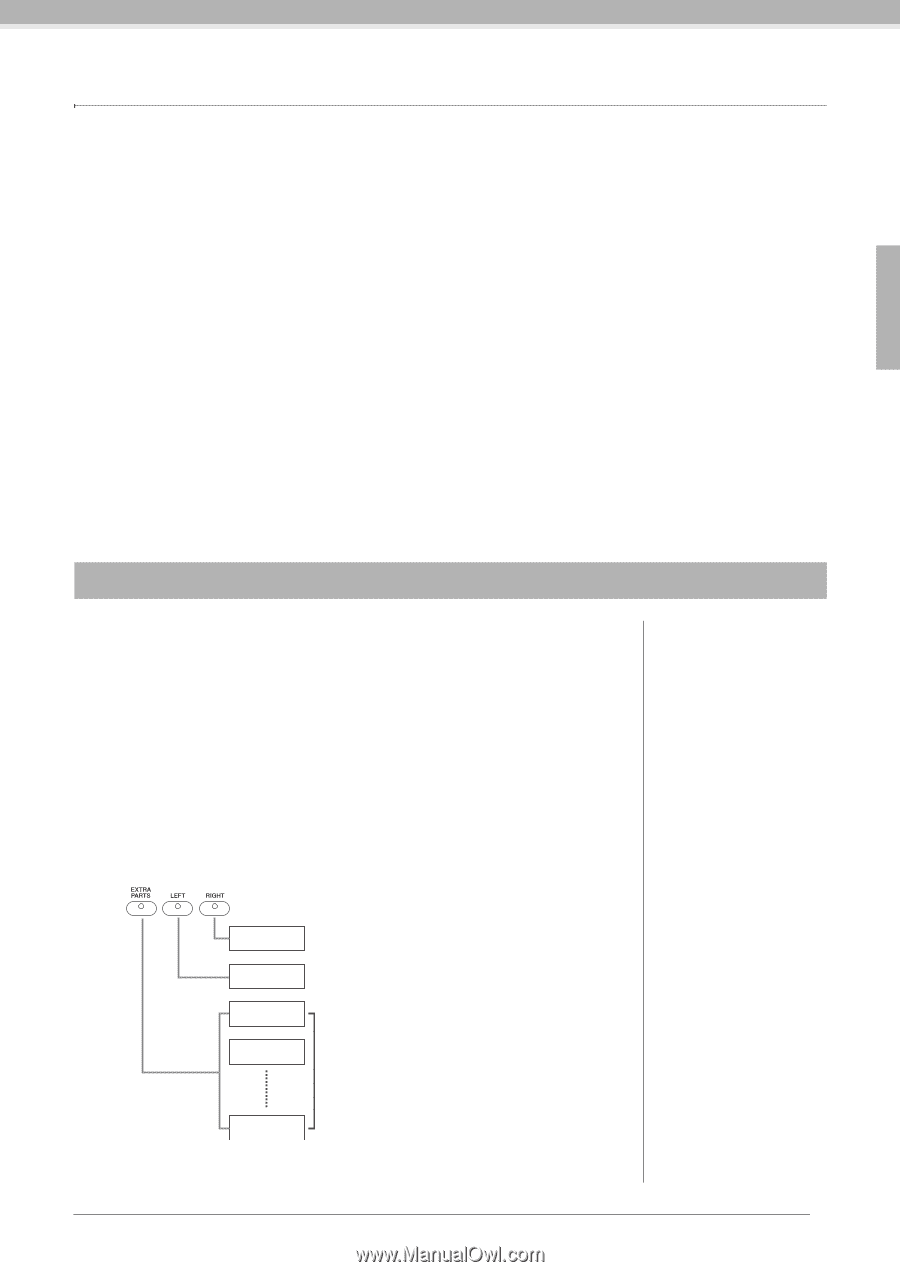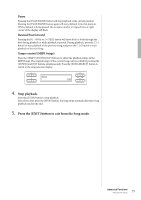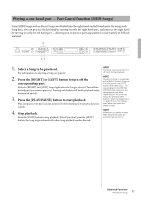Yamaha CLP-480 Owner's Manual - Page 33
Recording your performance, Recording method
 |
View all Yamaha CLP-480 manuals
Add to My Manuals
Save this manual to your list of manuals |
Page 33 highlights
Recording your performance This instrument allows you to record your performance in the following two data formats. MIDI data format Recorded performances are saved as an SMF (format 0) MIDI Song. Two types of recording methods are available: Recording without specifying the Part, and Multi Recording, which lets you record specific Parts. You can also re-record only the specified range in case your performance was not satisfactory, or even change the Voice or tempo. The maximum size for recording on this instrument is approx. 550KB per single MIDI Song. Audio data format Recorded performances are saved as Audio Songs. Recording is done without specifying the recorded part. Since it is saved in stereo WAV format of normal CD-quality resolution (44.1 kHz/16 bit), it can be transmitted to and played on portable music players by using a computer. This instrument's recordable time is up to 80 minutes per single Audio recording. If you wish to record on a USB storage device, read "Connecting a USB storage device" (page 51) then follow the instructions below after connecting the USB storage device to the [USB TO DEVICE] terminal. For details about the difference between MIDI Songs and Audio Songs, refer to page 27. Recording method As described above, two methods are available. Recording without specifying the Part (MIDI/Audio data format) ...page 34 With MIDI data format recording, the performance will be recorded to Part 1. Multi Recording of specific Parts (MIDI data format page 36 This lets you record the right, left and extra parts separately. Since you can record the left part while playing back the right, this is useful for recording both parts of a duet. Since you can record up to sixteen parts separately, record the performance of each instrument part one by one and create fully orchestrated compositions. NOTE (For Multi Recording) Depending on the Song, such as commercially available Song data, Part assignment to each button may be different from the illustration shown at left. Part 1 Part 2 Part 3 Part 4 Part 16 [RIGHT] corresponds to Part 1. Record the right-hand part to [RIGHT]. [LEFT] corresponds to Part 2. Record the left-hand part to [LEFT]. [EXTRA PARTS] corresponds to Parts 3 - 16. Record Parts 3 - 16 in addition to Parts 1 and 2 when you are recording a Song which has many parts, such as that of an ensemble or orchestra. 33 Advanced Functions Recording your performance