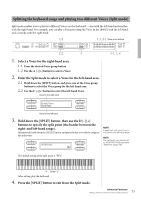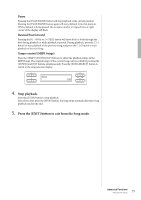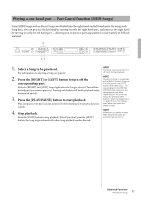Yamaha CLP-480 Owner's Manual - Page 29
Stop playback., Press the [EXIT] button to exit from the Song mode., Pause, Rewind/Fast forward
 |
View all Yamaha CLP-480 manuals
Add to My Manuals
Save this manual to your list of manuals |
Page 29 highlights
Pause Pressing the [PLAY/PAUSE] button will stop playback at the current position. Pressing the [PLAY/PAUSE] button again will start playback from that position. While playback is being paused, the measure number or elapsed time at right corner of the display will flash. Rewind/Fast forward Pressing the B [- (NO)] or [+ (YES)] button will move back or forth through the bars during playback or while playback is paused. During playback, press the C [-] button to start playback of the previous Song, and press the C [+] button to start playback of the next Song. Tempo control (MIDI Songs) Press the TEMPO [DOWN]/[UP] buttons to adjust the playback tempo of the MIDI Songs. The original tempo of the current Song can be recalled by pressing the [DOWN] and [UP] buttons simultaneously. Press the [SONG SELECT] button to return to the song selection display. Tempo 120 4. Stop playback. Press the [STOP] button to stop playback. Even if you don't press the [STOP] button, the Song stops automatically when Song playback reaches the end. 5. Press the [EXIT] button to exit from the Song mode. 29 Advanced Functions Playing back Songs